If you are currently using SAP Business One as your back-end ERP solution, you may want to consider integrating it to a front-end CRM solution to automate and manage your entire Lead-to-Cash process.
While SAP Business One does have some great CRM functionalities, it is at its core an ERP solution. Many organizations find that when it comes to sales force automation, including pipeline and activity management, they may require additional functionality.
If you are looking for full-fledged CRM functionality, you may want to have a look at SAP Sales Cloud, SAP’s next-generation CRM solution.
What is SAP Sales Cloud?
Deployed in the cloud and designed as a mobile-first solution, SAP Sales Cloud provides the tools and insights you need to understand your customers. Moreover, the solution automates critical selling processes, improve sales engagement, and grow revenue. SAP Sales Cloud is a flexible and intelligent platform to enhance customer experience while empowering your sales force.
What are the benefits of SAP Sales Cloud?
According to the latest research from Forrester, organizations using SAP Sales Cloud were able to achieve a 10% uplift in their revenue. You can download the full report, here. There are many benefits to this solution, including:
1. Stronger Customer Connections
Empower sellers to be trusted advisors and create lasting relationships with a full view of every customer interaction, social insights, and selling guidance.
2. Greater Productivity
Engage customers strategically and make every interaction count by managing activities, advancing opportunities, and tracking performance offline and online.
3. Increased Win Rates
Boost sales effectiveness with AI recommendations tailored to each opportunity and intelligent automation of labour-intensive tasks, such as automatically capturing all interactions you have with clients.
Also read: SAP Sales Cloud & Machine Learning
What are some of the functionalities of SAP Sales Cloud?
Learn more about SAP Sales Cloud: Download the Solution Brief
What are the benefits of integrating your ERP into a CRM solution?
Businesses often purchase enterprise resource planning (ERP) and customer relationship management (CRM) software separately.
CRM deals with front-end information, such as recording customer interactions, sales tracking, pipeline management, prospecting, and creating/evaluating marketing campaigns. Whereas, ERP software handles critical backend processes; including purchase history, billing and shipping details, accounting information, financial data, and supply chain management details.
Since these two solutions have many common touchpoints, running them in siloes can lead to inefficient business processes and lower productivity for sales teams. As such it’s strongly recommended to integrate your CRM and ERP solutions. Some of the benefits include:
1. Single Source of Truth
For common touchpoints such as customer and product master data, the integration will allow you to maintain a single source of truth. Since users may edit data in either solution, integration reduces duplicate data entry and ensures data consistency.
2. Customer 360
The notes for the latest meeting with the customer will be maintained in CRM, while their purchasing history will be maintained in ERP. Bringing these two solutions together helps you get a Customer 360 view at the click of a button. Notably, a fully integrated CRM and ERP solution provides employees with access to important customer information in real-time.
3. Efficient Quote & Order Management
Once a CRM Sales Quote has been confirmed and it’s time to create an order in ERP, having to switch systems and re-enter the data multiple times is neither time-sensitive nor practical. So, an integrated solution helps improve productivity and efficiency.
4. Improved Customer Satisfaction
An integrated solution enables sales teams to proactively and quickly respond to customer requests, as well as meaningfully contribute as trusted advisors to their customers. Thus, this helps improve the overall customer experience.
How does SAP Sales Cloud integrate with SAP Business One?
SAP Sales Cloud comes with native integration to SAP Business One (SAP B1). This integration is configured via SAP B1, a free middleware solution available as part of your SAP B1 licensing.
Our team at Axxis Consulting typically enables the following integration scenarios for our customers:

Let’s start with the master data integration.
SAP B1 “Items” are replicated to SAP Sales Cloud as “Products”. These products can then be assigned to the various objects in SAP Sales Cloud, including Leads, Opportunities, and Sales Quotes. While SAP B1 “Business Partners” are replicated to SAP Sales Cloud as “Accounts” and “Contacts”. These represent your customer master data. Plus, this integration is bidirectional. This means that if a customer is created or updated in SAP B1, it flows through to SAP Sales Cloud, and vice versa.

Now let’s move on to our transactional data integration.
When a customer requests a product or service, you can create a quote in SAP Sales Cloud. SAP Sales Cloud then calls SAP B1 to pull the pricing for items added to the quote from B1 in real-time. Once the customer confirms the quote and is ready to buy, the quote is automatically pushed from SAP Sales Cloud to SAP B1 to create an order.

Once the order is invoiced in SAP B1, the invoice will be replicated from SAP B1 to SAP Sales Cloud. This enables your sales team to do revenue and purchase history analysis via the easily customizable reports in SAP Sales Cloud.

Bottom line
Sales teams are witnessing a more complex business environment than ever. If customer data is not managed properly, it will become the biggest pain point for efficiency with forecasting, decision making and ultimately – the sales process. SAP Business One integrated into SAP Sales Cloud is a very powerful solution that helps leverage customer data to improve your business processes and productivity.