SAP Business One runs currently on either MS SQL or SAP’s proprietary, in-memory database HANA. SAP B1 on HANA has been available for quite some time now, but only recently companies started to show a greater interest in the B1 HANA version (over the still more popular MS SQL version).
There are many reasons why SAP customers choose SAP HANA as the database, even though the deployment of in-memory technology is a pricier option. So let’s just look at the pro’s and con’s of both of those options. Which one is a better choice for customers embarking on SAP Business One, and why and when would you choose HANA over MS SQL?
Strategic Roadmap
SAP has heavily invested in HANA, and will continue to push innovation on the business application side for the in-memory database. New innovations (specifically with respect to mobility, usability and dashboard reporting capability) will be developed either with HANA in mind, or will require the use of HANA (and won’t be available on the MS SQL platform). For customers that want to take advantage of SAP’s on-going innovation process and new functionality, HANA is the database platform to choose.
Functionality
In the latest release of SAP Business One, running SAP B1 on HANA allows you to take advantage of certain functionality not available on MS SQL. The following are some of the features only available on HANA:
- Additional dashboards for financials, sales & marketing, purchasing and service
- Real-time cash-flow forecasting with a graphical representation of cash-flows
- Advanced available-to-promise (ATP) functionality
- Delivery schedule management to better manage quantities of scheduled deliveries
- Ad-hoc and interactive analysis to improve productivity and insight for end-users
- Enterprise “Google-like” search
- Unique mobile app scenarios for the iPad
Speed and Scalability
HANA is an in-memory database. This means, data is stored on RAM memory chips close to the processor, and therefore significantly faster and easier to access compared to data stored on a hard-disk. Traditionally, data needs to be read from the hard-disk, and moved into RAM, so that the data can be processed. This “moving of data” takes time, and that is why sometimes your system can appear to be slow – specifically if you have many people accessing data at the same time, and your system needs to find and move data from your hard-disk into the processing unit.
SAP Business One on HANA stores data on RAM (with a copy on the hard-disk, just in case…) Access times for data on RAM is 100.000 times faster compared to access times on a hard-disk – and that allows SAP B1 on HANA to process data at unprecedented speed. The difference becomes specifically visible as the number of users and transactions grows. Traditional systems tend to become “sluggish” over time, as they have to process more and more data. This is not the case for in-memory databases such as HANA due to the significantly reduced access time for data.
ERP vs Business Intelligence
In order to process information collected over months and years in ERP systems, a robust business intelligence solution usually has their own database. Data is extracted from an ERP software, transformed and loaded into the BI database, stored in “cubes” or other BI friendly data storage types, and then processed for dashboard reporting, or any other analytics.
SAP Business One HANA does not require a separate database for analytics. As data is stored in-memory, BI software (such as Lumira from SAP, Crystal Reports or the in-build dashboard designer) can access the data immediately and run analytical reports on the data without performance degradation for the other ERP users, who just want to post a financial document at the same time a uses runs a complex report.
This leads to significantly less complexity on the IT landscape, as a separate BI database is no longer required. Reports can be developed on the fly, and run on the ERP transactions directly.
Cost
As you can expect, deployment of SAP Business One on HANA is more expensive. The reason for the higher cost is the significantly different requirement in hardware. Traditional hardware has just enough RAM to process data, with a large hard-disk to store all transaction data. A HANA deployment requires significantly more RAM (at least 64 GB), as now all of the the ERP transaction data is stored in-memory.
And because a) RAM is more expensive than a magnetic hard-disk and b) hardware that supports in-memory database technology with >64GB of RAM has much less overall demand compared to traditional hardware (and is therefore built at much smaller scale, leading to higher unit cost), SAP Business One on HANA will be more expensive compared to MS SQL deployment.
Conclusion
For companies that have already deployed SAP Business One on MS SQL, and are satisfied with the speed of processing, and the ability to run their business, may not want to upgrade to SAP Business One on HANA at this moment. Companies that may want to consider SAP Business One on HANA instead of SQL would probably fit one of the following descriptions:
- You need to upgrade your hardware anyways, as your hardware is old and needs to be replaced. You might as well invest in future-proof hardware specifications
- You really would like much higher flexibility with respect to dashboard or ad-hoc reporting, and don’t want to invest in a separate BI solution
- You are embarking on your first ERP solution, and you are looking for a solution that can grow with your company