Business competition today is as fierce as ever that forcing you to continuously innovate in order to stay ahead. In that context, Enterprise Resource Planning (ERP) has become the ultimate essential business software to have for any business to thrive including SMEs.
SAP Business One is a complete and affordable ERP solution for SMEs. For the successful implementation of Industry 4.0, SAP Business One can securely host and manage all vital business data and information from the production stage to the purchase in real-time – SAP Business One and Industry 4.0.
The Complete 2021 SAP Software Pricing Guide for SMEs
You need to assess the business operational coverage offered by the software before evaluating the price. Some of the business operations that the software covers for SMEs are as follows:
1. Financial Management
This includes Accounting, Fixed Asset Management, Banking and Reconciliation and Financial Reporting and Analysis. Therefore, if you opt for SAP Business One, you can get a complete view of the financial operations of your company daily as well as quarterly and annual analysis. Moreover, there will be no un-reconciled financial data, and you will also have access to real-time financial data.
Also Read: Autocount Accounting Software vs. SAP Business One ERP Solution
2. Sales and Customer Management
When you select a business management tool, it MUST include sales and customer management. It should provide you with detailed analytics of customer behaviour and include Customer Relationship Management or CRM. SAP Business One offers sales and customer management through Marketing Campaign Management, Service Management and Mobile Sales. You can get real-time data of the money spent in advertisement campaigns, develop customer management tools, and carry out analytics to streamline the entire process.
Also Read: CRM in SAP Business One

3. Purchasing and Inventory Control
When it comes to streamlining your business operations, it is necessary to gain complete control over your company’s purchases and inventory. Inventory management means Procurement Analysis, Master Data Management, Warehouse and Accounting Integration, Accounts Payable and Reporting. With SAP Business One, you will get complete control over the purchases made daily by your employees and the products being inventoried. This is essential, especially if you are a manager of an eCommerce platform. You will gain better control over the inventory and understand accounts payable to your vendors. With real-time data, you can better understand your business operations as well.
Also Read: SAP Business One: Inventory and Warehouse Management Module
4. Business Intelligence
Business operations cannot be carried out without proper business intelligence. Thus, you need adequate information about the daily operations and the finances to make informed decisions. When it comes to business intelligence, SAP Business One will help you with Report Creation and Customization, Interactive Analysis, Intuitive Tools, Analytics with Predefined Metrics and Powerful Data Visualizations. Interactive tools and analytics are necessary to evaluate your business operations and help you streamline all your business activities. It can help you to improve your business and make it move faster. This is necessary for SMEs who are looking to expand their services and increase their operational sphere.
Also Read: SAP Business One: The Business Intelligence Module
5. Analytics and Reporting:
To make informed business decisions, you need analytics. SAP Business One offers analytics and reporting in the form of Dashboards and Reports and Real-time Analytics to help you make informed decisions. These are necessary for business managers to predict issues that can arise in the future and take preventive measures. Similarly, analytics can help business managers develop business operations that can improve customer satisfaction. Furthermore, dashboard reporting can help with the evaluation of real-time data to take prompt decisions. These are necessary for SMEs who are looking to expand their business operations.

Visit this page for more information on the features of SAP Business One.
How to evaluate the pricing pack of SAP Business One?
When you evaluate the pricing pack of SAP Business One, you will have to consider the management solutions offered by the single software. For example, you can choose any of the three tiers of the solutions based on your requirement.
First, evaluate the size of your business enterprise and the management solutions you require and select whether you need the ‘Professional’, ‘Limited’ or the ‘Starter’ pack. Experts mention that entrepreneurs who want complete management of their companies’ financial, sales, customer management, purchases, and inventory need to purchase the Professional pack of the SAP Business One. However, if you think that you require accounting, financial and inventory management, then you can opt for a Starter Pack.
The size of your company will also help you decide which pack you should choose. For a start-up with a limited number of employees, a ‘Starter’ pack is sufficient. But for a larger or a mid-sized company with a more significant number of operations, you will have to opt for the ‘Professional’ pack.

How much does SAP Business One cost?
Once you have evaluated the pricing breakup of the SAP Business One, you will have to understand the cost of the software. The price of the software will depend on the implementation of the solution as well. For example, when you opt for a cloud-based SAP Business One, the pricing will differ from an on-premise deployment. Some of the price ranges for SAP Business One are as follows:
-
Partner hosted SAP Business One, Professional:
When you opt for this solution, you choose all the functionalities offered by the SAP Business One, but in a multitenant environment, the pricing for the solution is reduced. For example, you can get access to all resolutions and tools of SAP Business One at $188 per user/month compared to a one-time cost of $3,213 if you opt for the non-tenant version.
-
SAP Cloud Hosted Limited:
This is ideal for financial employees, and you can avail of this for $99 per user/month. If you opt for a one-time purchase, you will have to pay $1666 each time you renew the subscription.
-
SAP Cloud Hosted Starter:
This model is often preferred by business managers and entrepreneurs of SMEs. This model is available for $110 per user/month. In addition, the same model is available for a one-time purchase for $1357.
When you evaluate the pricing, it is natural to think that cloud-hosted services are better than one-time purchases. However, it is essential to assess your requirements before you make any purchase. The first thing that you should consider while making a purchase is the solutions you require and your company’s size. Remember, when you opt for a cloud-based solution, you will need three more users who will be prepared to accept the annual subscription. Additionally, the cloud-based option does not include implementation and training. You will have to pay for them. Therefore, before you choose the multitenant option, it is necessary to evaluate all aspects of the pricing of the SAP Business One solution before you select one.
Also Read: SAP Business One: Cloud or On-Premise?
Other pricing details
SAP Business One offers other pricing solutions as well. Say, for instance, you need added tools and solutions to an existing model, then you can easily do so by upgrading to a new solution. In addition, the SAP Business One offers excellent scalability options.
As your business expands, you can easily choose a different solution that meets your business requirements. Similarly, you can select complete solutions that will meet your specific business requirements. This comes under the SAP Business One Cloud Express Edition, Project as a Service or PaaS model. For example, if you need financial services only, then you can choose the Financial Only model with a $645 base fee for a one-time user.
The same service is offered in a multitenant environment. You can get it at $185 and $135 under the Professional and Limited per user/month under SAP Business One. Similarly, you have SAP Manufacturing, Field Services, Basic Distribution and Advanced Distribution. Each of these services is available at various rates and is inclusive of implementation and training.
Bottom line
When buying SAP Business One, it is essential to keep in mind your business requirements and the operative model. In other words, you have to think about how much you want to expand your business and in which areas. The analytics offered by the solution can prove helpful in increasing your business enterprise and identifying suitable locations to grow your business. This can be in acquiring more customers and creating a loyal customer base.
The most interesting features of SAP Business One is analytics and CRM. When you choose a solution, ensure that it produces results that provide you with adequate information and statistics to help you expand your business operations. In addition, SAP Business One provides ERP, which is directed towards improving business operations.
With the help of these features, you can make informed business decisions to improve your company’s performance and expand its operations. Keeping all of these in mind, you should choose a particular package and select the one that meets your pricing requirements accordingly.