Every business has to track and manage their financial resources, whether you make $10 or $10 million. While we once had to rely on human computers (you’d know them as accountants) to perform these tasks, the modern age has brought with it a wide variety of software options to make this process easier. Companies in Malaysia are evaluating whether accounting software (such as Autocount) are sufficient to meet their needs, or whether a comprehensive ERP solution (such as SAP Business One) might not be a more suitable option.
In another article, we explained the key differences between an ERP solution vs. accounting software. This article will dive deeper into what to expect from accounting vs. ERP software, the differences between Autocount vs. SAP Business One, who should use resource planning software and more.
What is Accounting Software?
Accounting software is used to manage financial accounts and perform accounting actions such as audits, reporting, analysis, measurement, classification, verification, summation or interpretation of financial data. It can be a simple program like a spreadsheet that is intended for record-keeping or a multi-entry powerhouse capable of processing accounts payable and receivable, managing inventory, tracking payroll and more.
Basically, accounting software provides visibility into how money is moving within an organization and optimizes that process wherever possible. This may (but doesn’t have to) extend to physical asset depreciation, automated payroll management and tax audits. AutoCount is an example of an accounting software solution, and is widely used by Malaysian and some Singaporean SMEs.
What is ERP?
Enterprise performance management software (also known as ERP) is a broad umbrella term for a category of business software that manages an enterprise’s resources. It intertwines front and back office processes into a single central hub. It aims to improve productivity, increase revenue, promote transparency and manage a variety of assets both physical and financial.
Another important aspect of ERP software is its ability to offer insights. While accounting software tracks financial data, ERP offers analysis and insights into the data to help users make data-informed business decisions. It also automates a variety of workflows throughout your organization such as procurement reorders, data cleansing, recurring report generation and other repetitive tasks, freeing up employee time for deeper work.
Accounting vs. ERP Software
To keep it simple, accounting software is basically a subset of ERP solutions that deals with only accounting processes, where ERP offers a wider range of capabilities. There is no hard and fast rule about who needs enterprise resource planning software, but there are some general guidelines. For instance, if your small business is struggling to manage your finances without a software solution, it’s likely time to get an accounting system. However, if your SME is outgrowing a more basic system, it might be time to upgrade to an ERP solution.
Now let’s dive into the good stuff: AutoCount vs. SAP Business One. We’ll explore the differences, benefits, features, pricing and more to help you identify which is best for your business.
What is AutoCount Software?
AutoCount is an accounting solution founded in 1996 by Auto Count Sdn Bhd. It excels as an SME solution and is implemented by over 150,000 companies throughout Southeast Asia, but mainly in Malaysia.
AutoCount provides a user-friendly interface that streamlines accounting tasks for advanced and beginner users alike. The system automatically manages your organization’s financial data within its secure database, promotes data-informed business decisions and improves efficiency. In addition, the spreadsheet-style entry makes accounting processes smooth and easy.
AutoCount Features:
- Integration with Microsoft
- .Net framework
- SQL Server 2005
- Source Document Drill-Down
- Account Inquiries
- Multi-Currency Capabilities
- Stock Inquiries and Location
- GST (Goods and Services Tax)
- Bank Management
- Credit Control
- Project Accounting
- Accounts Payable/Receivable
- Document Transfer

What is CloudOne?
CloudOne is a pre-configured, ready-to-run ERP solution by Axxis Consulting. CloudOne is built on SAP Business One, incorporates best business practices for Malaysian SMEs and runs in the cloud. It has all the features of SAP Business One, but requires little to no implementation time, and can be accessed either as simple, cloud-based subscription model or as a perpetual license model – depending on your preference.
SAP Business One is the digital ERP platform from the global business software industry leader SAP. It is also specialized for SMEs and offers a broad suite of features that help users manage many inter-departmental processes, workflows and tasks. SAP Business One offers modules for administration and management, accounting and financials, purchasing and operations, sales and service, inventory and distribution, production and MRP, as well as project and resource management.
CloudOne’s entire suite of features is available through mobile apps for any device, allowing users to access vital tasks any time, anywhere.
SAP Business One Key Features:

SAP Business One Key Features
| Management / Administration | |
|---|---|
| Multiple Currencies | Calendar |
| Exchange Rates | Recurring Transactions |
| Multi-Branch Capabilities | Drop Shipping |
| Data Import/Export | |
| Accounting / Financials | |
| Account Charting | Bank Statement Processing |
| Post Templates | Credit Card and Check Processing |
| Recurring Posts | Deferred Payment Management |
| Financial Reporting | Account Reconciliation |
| Budget Management | Fixed Asset Management |
| Cost Accounting | Fixed Asset Management |
| Incoming / Outgoing Payments | Tax Management |
| Payment Run | |
| Purchasing / Operations | |
| Purchasing | Deliveries/Returns |
| Web RFQs | Customer Management |
| Goods Receipts/Returns | Gross Profit Calculation |
| A/P Reserves and Invoices | Service Planning/Management |
| Downpayment Requests/Invoices | Service Dashboards |
| Credit Memos | Contract Management |
| Landed Costs | HR Integration |
| Intrastat | Knowledge Database |
| Opportunity Management | Service Calendar |
| CRM Integration | Call Processing |
| Marketing Campaign Management | Mobile |
| Sales Orders | Analytics |
| Blanket Agreements | |
| Inventory / Distribution | |
| Item Management / Lists | Inventory Management |
| Pricing | Transfers |
| Goods Issues / Receipts | Serial Number Management |
| Batch Numbering | Multiple Currencies |
| Special Prices | Bin Location |
| Period / Volume Discounts | Multiple Measurements |
| Pick and Pack | Inventory Counting |
| Production / MRP | |
| Bills of Material | Item Cost Calculation |
| Item Sets | Forecasts |
| Production Orders | MRP |
| Production Dashboards | Make-to-Order |
| Account Determination | Order Recommendations |
| Life Cycle Management | Production Routing |
| Project & Resource Management | |
| Project Stages | Internal Project Handling |
| Stage Dependencies | Employee / Resource Master Data |
| Sub-Projects | Timesheet Entries |
| Project Time Reporting | Resource Capacity Planning |
AutoCount vs. CloudOne
So now that you have a basic understanding of what AutoCount (an accounting software) and CloudOne (pre-configured, cloud hosted SAP Business One for SMEs in Malaysia) offer, let’s investigate the differences between them.
Both solutions are specialized for SMEs, meaning they are tailored to the needs of small- to medium-sized enterprises consisting of up to around 250 employees (although this varies by region). This means that both are focused on affordability, agility and efficiency. So where do they differ?
Features
CloudOne is an ERP, so it offers the same basic accounting features as AutoCount with the addition of many ERP capabilities mentioned above such as inventory, warehousing, payroll, purchasing, CRM and HR. If an organization only needs the basics, then AutoCount may serve their needs just fine. But if they find themselves unable to meet the demands of managing their supply chain and financials, then these are signs that a simple accounting solution won’t be enough.
Deployment
AutoCount is currently deployed solely on-premise. This means it is installed on the user’s hardware on their facility premises. IT support, security, maintenance and hosting responsibilities all fall on the user to provide for this deployment method.
As the name implies, CloudOne is usually deployed via the cloud. All data is hosted and transmitted to the provider’s secure servers, typically located all over the world. What that means for the user is that the onus of security, IT support, updates and hosting lies with the provider. However, CloudOne can also be deployed on-premise! So the choice is really with the customer.
Pricing
Because AutoCount is deployed on-premise, it comes with a one-time upfront cost. In addition to the software license cost there will be cost for hardware, installation, software implementation, yearly maintenance, help desk and support. Users are also responsible for maintaining IT and infrastructure support, which adds additional burden and danger of security breaches after the fact.
CloudOne offers a per-user-per-month pricing scheme that is typical of web-based solutions. The monthly cost covers software access, hosting, maintenance, support and security. Unless specifically desired by the customer, hardware purchases are not required as the software runs in our data center. The per-user-per-month pricing makes it very affordable even for a large company because the number of users doesn’t increase exponentially as it does with some other types of business software — the users base will likely be made up of accounting personnel, administrators, project managers and similar users rather than entire departments.

The Final Word
You should now have a comprehensive understanding of the differences between accounting vs. ERP software, what AutoCount and CloudOne do, the differences between them and which is likely the best option for your business. Get in touch with us to learn more about how to implement CloudOne for your ERP needs today!