SAP Business One is an Enterprise Resource Planning (ERP) solution that is specially designed for SMEs to help them run smoother and with higher efficiency. With SAP Business One, you can gather data from multiple sources and generate timely and accurate reports based on company-wide data.
In this article, we aim to offer insights into SAP Business One Version 9.3’s Business Intelligence module and help you understand how this solution can help your business drive a more efficient decision-making process.
Features of the Business Intelligence Module
Cockpit
The cockpit is the control centre of SAP Business One, where it allows full control and visibility into the business. It allows you to view open documents and major reports, use links to frequently used windows, evaluate the company’s status in terms of revenue, experiences and inventory, as well as to do a complete data search within SAP Business One with a click of the button.
The cockpit gives you the ability to choose the type of widgets that you want in your cockpit. You can change the arrangement or choose additional widgets for the cockpit.

A pre-configured cockpit for SAP Business One will contain the following widgets:
- Key performance indicator (KPI) widget allows you to create KPIs that describe different aspects of your company and its status. It shows the overall amount, the target for the selected period and the trend compared to a previous period.
- Dashboards are visualised reports that graphically depict the business’ performance for purchasing, sales, inventory and financial activity. There are 2 dashboards in SAP Business One, namely the pervasive dashboard and the advanced dashboard. You can include as many dashboards as you want in your cockpit.
- A Workbench is composed of all documents and reports relating to a business process. It contains links to common functions for each business process.
- My Recent Updates widget displays your most recent transactions/ contains information on your newly added or updated objects.
- The Common Functions widget allows you to organize frequently used transactions and access them with one click.
- The Messages and Alerts widget displays urgent information in an easy-to-read manner.
- The Browser widget allows you to add a browser window to a website or an app.
- The Business Object Count widget shows you the results of a query as a number. It can count the number of activities that you created or are assigned to. From there, you can click on the number to get a report/list of documents detailing your activities.
Intuitive tools
SAP Business One features several intuitive tools such as the ability to drag and relate and drill down data, as well as to use search assistance and workflow-based alerts.
Drag & Relate
Drag & Relate is an interactive tool that provides full visibility into the company’s operations and helps in the understanding of key relationships and transactions within the business. It allows you to find real-time information about your business quickly and easily by linking master data elements to transactions. It searches transactions as well as master data, such as G/L accounts and business partners.

Drill-down Functionality – Orange Arrow Navigation
The orange link arrow in SAP Business One allows you to display a master data record or the details of master data settings, such as tax codes or payment terms. It enables you to drill down to more details about a transaction without having to perform a search or traverse a top-down menu structure. Sometimes the arrows lead to linked documents, such as a base document or a journal entry.

Enterprise Search
This function is a comprehensive search engine that looks at your data and gives you the option to filter and narrow down on your searches. It includes many links to corresponding documents and master data. You can save your search to templates for repeat usage and decide on which user-defined fields and objects should be included and displayed in the search results.

Analytics with predefined metrics
Analytics with predefined key performance indicators can help you improve your cash balance visibility and sales performance dramatically. This will allow you to easily and quickly check the company’s progress towards achieving its strategic goals and objectives.
Pervasive Analytics Designer
This tool is used to create and edit Key Performance Indicators (KPIs) and two types of dashboards, namely pervasive dashboards and advanced dashboards, for the cockpits.

Interactive Analysis
This reporting tool reads live data directly from the SAP HANA database, using predefined semantic layers designed to create a set of reports that combine different types of data together. It is fully integrated with Microsoft Excel, providing a familiar interface that allows you to leverage existing excel skills when creating custom reports.
The tool uses a MS Excel pivot table where you can pick and choose which fields to include, how to filter the report, group it and present as a graph. Using this tool, you will be able to get different perspectives of your business, thus enabling better decision-making.

Analytics Portal
This tool allows you and any authorised users to publish and share documents via a portal for Crystal Reports and Excel reports.
SAP Analytics Cloud
The SAP Analytics Cloud software is a cloud-based analytics software that allows you to answer complicated questions with just a few clicks. It is an integrated BI, planning and predictive analytics solution that comes with the latest machine learning and in-memory technologies.
With SAP Analytics Cloud, you will be able to discover, visualise, plan and predict, all from a single platform, and gain actionable insights. You can analyse, plan and visualize in the same application, personalize your KPIs, dashboard, processes and stories, as well as collaborate in-context on your plan and make faster decisions.
SAP Crystal Reports
This is a completely integrated reporting tool that provides additional flexibility and robust capabilities for easy creation of report and document layouts. With SAP Crystal Reports, you will be able to create and deliver meaningful BI reports in any format, fast-track report design, convey information in a compelling way, add dynamic graphics and videos and generate multilingual reports.
SAP Business One customers with a current maintenance agreement are entitled to receive one free designer license for the Crystal Reports designer tool, allowing users to create new reports and layouts and modify existing ones.
Powerful Data Visualisations
By integrating SAP Lumira with SAP Business One, you can easily create powerful data visualisations, turning simple data stories into interactive dashboards and sophisticated analytic applications. This will help your business to foster business-IT collaboration and gives all users access to governed, secure and real-time data.
So, what are the business benefits?
With the implementation of the Business Intelligence module, you can expect the following business benefits:
- Faster and better decision making due to more timely and accurate reports based on critical company data across financials, sales, customers, inventory, service, production, and operations.
- Better cost savings due to the reduction in time and effort required to generate reports and the reduced dependence on IT.
- Improved access to critical business-wide information any way people require it and at any time.
If you would like to find out more about the Business Intelligence functionality of SAP Business One, simply visit us at our SAP Business One page, request for a demo session with one of our experts or simply chat with us by clicking on the small icon at the bottom-right corner of your screen.