If you are a business owner in today’s era, you need modern technologies and innovation to stay ahead of the game. An enterprise resource planning (ERP) system has become necessary for almost every other business, allowing you to streamline your daily tasks and provide complete transparency within an organization.
If you look forward to innovating any small and medium-sized business, we have narrowed down some of the top manufacturing ERP systems for SMEs.
Significance of ERP Systems in Manufacturing Industries
Handling a small and medium-sized business without any innovation or digitalization is no easy feat. Businesses nowadays have to face constant changes, and this could be a cumbersome task without any centralized system. Therefore, it’s a necessity for almost every other business to integrate smart ERP solutions and help streamline their daily processes for satisfactory outcomes.
1. Streamlining Operations
ERP systems seamlessly bring together different departments and processes within an enterprise, boosting efficiency and cutting costs. For instance, sales, marketing, and manufacturing departments can be integrated, automating sales order routing to manufacturing. This accelerates product launches and enhances customer satisfaction.
2. Automated Efficiency
Automated task execution and real-time data access are hallmarks of ERP systems, enhancing efficiency. When raw material stock dips below a threshold, ERP can automatically generate purchase orders, speeding up the procurement process and bolstering efficiency.
3. Cost-Effective Solution
A smart ERP system can help slash costs by removing redundant tasks, enhancing accuracy, and offering invaluable business insights. Manual data entry becomes obsolete thanks to ERP, which saves time and money. Moreover, the accuracy of data across departments improves as data is entered only once and shared across the system; this minimizes errors and bolsters compliance.
Top Manufacturing ERP Systems for SMEs
Setting out to digitalize your business, such as manufacturing, can be confusing and cumbersome. You need to consider every aspect of your business and decide on one choice to suit your needs.
But we’ve made it easier for you and narrowed down the list of the top manufacturing ERP systems for small and medium-sized businesses.
1. SAP Business One

SAP introduced Business One to offer an affordable ERP solution for small to mid-sized companies that can handle various organizational tasks, such as finances, inventory management, customer relationships, and sales.
Modules and Functionality of SAP Business One
- Financial Management
- Sales and Customer Management
- Purchasing and Inventory Control
- Business Intelligence
- Analytics and Reporting
- Industry-Specific Capabilities
Pros of SAP Business One
- Provides better mobility through a mobile app, granting access to important information from anywhere at any time.
- Flexibility to choose from on-premise or cloud solutions.
- An interactive dashboard makes it easier to apprehend real-time analytics.
Cons of SAP Business One
- Pricing is not fully transparent, which sometimes makes it hard for customers to understand the final cost of the solution. Rest assured, Axxis Consulting is committed to improving pricing communication for a more customer-friendly and transparent experience : Get a budgetary quote for SAP Business One.
- SAP Business One might get slow with heavier data loads; it often requires a stable internet connection.
2. NetSuite

Oracle founded NetSuite in 1998, aiming to cater to the needs of small and medium-sized businesses. It aimed at providing a scalable solution that could handle the tasks of an organization like finances, inventory management, procurement, human capital, etc.
Modules and Functionality of NetSuite
- Customer Relationship Management
- Financial Management
- Business Intelligence
- Inventory and Order Management
- Professional Services Automation
- Human Resources Management
- Supply Chain Management
Pros of NetSuite
- Built-in flexibility allows you to scale up or tune anything in your system according to your business needs.
- Customer-specific commerce-ready ERP allows for a better understanding of end users and provides a seamless usage experience.
- Real-time analytics provide valuable feedback to users and help them identify areas for improvement.
Cons of NetSuite
- As NetSuite comes with the flexibility to upscale or downscale the solution, it can result in a change in subscription pricing, which may be unfavorable for some users.
- NetSuite provides 24/7 customer support to its customers for critical queries, but if you want to access expanded online support, you’ll have to pay an additional fee.
Also Read: Infographics: NetSuite vs. SAP Business One
3. SAP Business ByDesign

SAP Business ByDesign is a SaaS ERP solution developed by SAP in 2007. The software is crafted to seamlessly integrate business processes across various domains, including human resources, finances, support, and embedded business analytics, to obtain real-time data for better insights. Get a budgetary quote for your SAP Business ByDesign.
Modules and Functionality of SAP Business ByDesign
- Customer Relationship Management
- Financial Management
- Human Resources
- Procurement
- Project Management
- Supply Chain Management
Pros of SAP Business ByDesign
- Supports 41 languages and provides flexibility to create custom language versions for different countries.
- SAP Business ByDesign empowers you to effortlessly integrate diverse systems using Web Services and cutting-edge data technology, ensuring swift and seamless access to information.
- It incorporates an Analytics Module, enabling you to craft tailored reports that align precisely with your unique requirements.
Cons of SAP Business ByDesign
- The mobile apps have a different interface from the web version, which makes it confusing for some users.
- Since it’s a cloud solution, a fast internet connection is required for it to function properly.
- Complexity can be daunting for some users with limited access.
Also Read: SAP Business One VS SAP Business ByDesign
4. Infor

Infor is a global enterprise software company that provides a wide range of software solutions for businesses of all sizes. Infor’s ERP software is one of its most popular offerings and is used by businesses in a variety of industries, including manufacturing, distribution, healthcare, and retail.
This ERP software is designed to help businesses improve efficiency, boost productivity, and gain insights into their operations by providing a single, integrated view of all aspects of a business, from financials to supply chain management to customer relationship management.
Modules and Functionality of Infor
- Production Management
- Distribution Control
- Consumer Goods
- Finance Management
- Workforce Management
- Healthcare Management
- Asset Management
- Sales and Service
- Supply Chain and Logistics
Pros of Infor
- Infor provides great flexibility with customization, and tailoring forms to cater to individual end-user requirements is effortlessly achievable.
- Infor ERP incorporates Amazon Web Services (AWS) along with Infor OS, which provides specific tools for different industries without needing lots of changes or putting different things together.
- Easy to understand interface makes it user-friendly for first-time users.
- The cloud allows businesses to update automatically, bringing in the newest features and improvements.
Cons of Infor
- It does not provide the option to generate a financial statement within the software.
- It’s based on the old programming language Cobol, which makes it difficult for users to find experts for assistance.
- SaaS solution demands a strong internet connection to keep it running smoothly; an unstable connection can lead to laggy performance.
5. Odoo

Originating from Belgium, Odoo is a comprehensive business management software suite that covers various aspects of an organization’s operations, from sales and inventory to human resources and finance. Odoo’s modular structure allows businesses to select and integrate specific modules tailored to their needs.
It is designed with an easy-to-use interface and offers diverse features that suit small to medium-sized corporations. Being an open-source platform, it allows developers and users from around the world to add improvements. This has led to a wide array of customizable modules and add-ons that enhance its capabilities.
Modules and Functionality of Odoo
- Accounting
- Inventory and Manufacturing
- Sales Control
- Marketing
- Human Resource Management
- Productivity Tools
- Shipping Integrations
- E-Commerce Tools
Pros of Odoo
- In terms of scalability, Odoo shines through its extensive customization options for developers and end users. After installation and with a bit of practice and training, users can confidently manage Odoo independently, ensuring its ongoing maintenance.
- Customizing fields and workflows is a straightforward process, well-supported by a plethora of tutorials accessible online.
- The community version comes at no cost, including most modules and additional paid modules designed for specific needs can be found in the marketplace.
Cons of Odoo
- Customer support is not up to par; a handful of customers have complained about slow or unresponsive support.
- Navigating development can pose challenges due to the use of multiple programming languages in this system.
- There are limitations applied to predefined modules, which can be cumbersome for users requiring amendments.
6. Microsoft Dynamics 365 Business Central
Microsoft Dynamics 365 Business Central was previously known as Microsoft Dynamics NAV or Navision. Microsoft purchased the Danish software Navison and integrated it into its business solutions.
It is an all-in-one business management solution that caters to small and medium-sized enterprises (SMEs) needs. It has a comprehensive set of tools to manage various aspects of business operations, including finance, sales, inventory, and customer service.
Modules and Functionality of Microsoft Dynamics 365 Business Central
- Sales Management
- Financial Management
- Purchase Management
- Inventory Management
- Warehouse Management
- Project Management
- Manufacturing Management
- Service Management
- Reports and Analytics
Pros of Microsoft Dynamics 365 Business Central
- Its user-friendly interface makes it fairly easy for new customers to operate without extensive training.
- Microsoft Dynamics 365 Business Central greatly emphasizes security and allows for a stress-free experience.
- Microsoft Dynamics 365 Business Central allows users to customize most reports, which makes it easier to adjust according to an organization’s requirements.
Cons of Microsoft Dynamics 365 Business Central
- If you plan to expand your system, you’ll have to pay an extra amount for the upgrade.
- In case your organization relies on some third-party applications or tools that are not available in this system, it will cost you extra to add these features.
- Migration from any other ERP to Microsoft Dynamics 365 Business Central can be a daunting task and might require expert assistance, adding to the total cost of the product.
Considerations for Selecting the Best ERP System for Small and Medium-sized Enterprises
Once you understand the importance of an effective ERP solution for your business, the next step is crucial. You need to analyze the requirements of your business very carefully in order to determine the best-suited ERP for your organization.
1. Specific Needs
The first step is to identify your specific needs and requirements. What are the key areas of your business that you want to improve? What are your pain points? Once you know what you need, you can start to narrow down your options.
2. Budget
ERP systems can range in price from a few thousand dollars to several hundred thousand dollars. It’s important to set a budget before you start shopping so you don’t overspend.
3. Size and Complexity
SMEs come in all shapes and sizes, and not all ERP systems are created equal. Some systems are designed for small businesses with a few employees, while others are designed for large enterprises. Choosing a system that is the right size for your business and can handle your operations’ complexity is important.
4. Level of Technical Expertise
ERP systems can be complex, and they require a certain level of technical expertise to implement and use. If you don’t have the in-house expertise to implement and support an ERP system, you may need to hire a third-party consultant or integrator.
5. Vendor’s Reputation and Support
It’s crucial to choose an ERP vendor with a good reputation and a strong track record of supporting its customers. You should also ensure that the vendor offers the level of support you need, such as phone, email, and online support.
Also Read: TrickleStar is “The Rising Star” – The winner of the Most Promising Startup or Entrepreneurship.
Final Words
There are many great manufacturing ERP systems on the market that can help small and medium-sized businesses (SMEs) streamline their operations, boost productivity, and gain insights into their business.
The quest for top manufacturing ERP systems for SMEs comes down to the specific needs and requirements of the business. You need to carefully analyze your situation and do your research about each in detail to land the most suitable option.