The SAP Service Cloud is part of the SAP Customer Experience suite and focuses on optimizing customer service. The SAP Service Cloud includes multiple handy tools to help you meet and exceed your customer’s expectations.
Let’s get a complete overview of the SAP Service Cloud, its key features, and the package costs.
Introduction of SAP Service Cloud
The SAP Service Cloud, formerly known as SAP Hybris Service Cloud and SAP C/4HANA, is one of the solutions of the SAP Customer Experience suite. The SAP service cloud supports you with your customer service processes, and It helps you to fulfil the after-sales services. Just like the other clouds in the C/4HANA suite, the SAP Service Cloud focuses on maximizing the Customer Experience (CX) and creating customers for life.
The SAP Service Cloud will help you to provide the service that your customers expect while at the same time, increasing your productivity. This can be done with multiple tools within the SAP Service Cloud. Furthermore, all the Service cloud tools and platforms are integrated into one interface. Meaning that your agents no longer have to switch between screens to solve issues or create new orders.
Also, with the SAP Service Cloud, you can provide your customers with an omnichannel service experience. Whether they are on their mobile, tablet or laptop, they can submit, view and edit their service tickets. Moreover, with pre-built chat and chat-bot integration that understands customer requests, you are able to automate time-consuming service processes.
Additionally, this solution is working hand-in-hand with the SAP Commerce Cloud to provide a full overview of the customer’s order history. Thus, you can help and provide them with the products and services they need.
Key features of SAP Service Cloud
1. Ticket intelligence
Many businesses face problems related to ticket management. However, service agents spend large amounts of time manually classifying tickets, and large customer service request queues. Therefore, the SAP Service Cloud offers the solution.
The ticket intelligence feature automatically categorizes incoming customer service requests. The Automatic categorization helps to:
- Improve service response times.
- Improve the efficiency of service teams.
- Deliver accurate and best possible service
All these were done by:
- Increasing agents productivity
- Better prioritization of incoming tickets
- Automatic classification based on model accuracy
But how does it work?
With the use of Machine Learning, the ticket intelligence functionality automatically categorizes incoming tickets based on historical data taken from existing tickets in SAP Service Cloud.
2. Service Analytics
The SAP Service cloud provides managers with powerful analytics and easy-to-use dashboards for real-time insight into your team’s customer service performance. The system enables you to create access rights based on rank or role within the company. You can check service inquiries, completed tickets and customer satisfaction.
This solution also provides a full overview of operational performances and efficiency so that you can focus on the weaker areas instead of the things that are already going well.
Watch the video below for more benefits of embedded analytics in the SAP Service Cloud.
3. Social Customer Service in SAP Service Cloud
The SAP Service cloud enables you to engage with your customers via Twitter, Facebook, and other social media channels to help them answer their service questions quickly. On top of that, the system can automatically create a service ticket based on a received posting or message.

The image shows the system displaying the Twitter and Facebook logos and channels.
This enables your service agents to see on which channel the service ticket was created. Also, the creator of the ticket is entered into the system. This solution provides your service agents full access to historical service data when processing future tickets and enables them to help the customer more easily and faster.
With the support of the SAP Service Cloud, data can be analyzed and processed instantly. As a result, the requests, suggestions, etc., can be forwarded automatically to the desired teams.
Some of the advantages of social media integration into the SAP Service Cloud are:
- Automated creation of F after receiving a message or a tweet
- Automatic entry of ticket creator including detailed information
- Immediate response via SAP Service Cloud
- Automatic forwarding of service tickets to desired teams

4. Self-Service Customer Portal
The SAP Service cloud provides your customers with greater choice and the ability to take control of their service issues in the self-service customer portal. It allows your customers to create, edit and view their service requests at any time on every device. Moreover, by simply scanning a QR code with their mobile phone, your customers are able to use the self-service capabilities. They will have different options such as requesting maintenance and the ability to engage with a conversational AI chatbot.

5. Field-service management
The SAP Service cloud includes a field service management tool that provides your customers and field service technicians with the right instruments. With the field service management tool, your field service technicians can quickly fix any issues and provide your customers with the right information. Due to the implementation of smart technologies, your service technicians can find the problem more easily. The technicians can complete their work without the constant need for an internet connection because of the on-and offline function of the tool.
6. ERP Integration
ERP integration gives you easy access to real-time back-office information. It provides you with the insights needed to make the best possible customer service decisions.
The SAP Service cloud has predefined integration capabilities to SAP ERP software without requiring additional adapters. In addition, using SAP for both CRM and ERP reduces overall license costs. Above all, it is also possible to integrate the SAP Service Cloud into other ERP systems.
SAP Service Cloud Pricing
The price of SAP Service Cloud solution differs per company. There are multiple pricing factors such as the number of users per month and add-ons that can make a difference.
Apart from the License fee, other costs such as implementation costs have to be taken into account. For example, all of your data has to be sorted and transferred to the SAP Service Cloud. Besides that, you might also want to integrate your existing or new ERP system with the SAP Service Cloud. But, both of them are time-consuming and technical tasks.
Take it easy! The consultants in Axxis Consulting are specialized in data migration, customization, implementation and integration of ERP and CRM software and can help you with finding the right solutions for your problems.
By the way, if you are looking for a fast recommendation, take a simple CRM quiz to discover the right solution for your company with a complete analysis result.