In today’s digital economy, small and midsize enterprises (SMEs) need an ERP solution that’s scalable, affordable, and future-ready. SAP Business One delivers on all fronts—with flexible deployment models, industry-specific functionality, and a user-friendly experience that simplifies operations across your organization.
But how much does it cost?
This blog dives into SAP Business One pricing, including cloud and on-premise deployment options, and how factors such as user count and complexity can affect the total cost of ownership. You’ll also discover how to get a personalized quote using our SAP Business One Price Calculator.
What is SAP Business One?
SAP Business One is an all-in-one ERP solution designed for small and midsize businesses. Whether you’re a startup or a growing enterprise with up to 250 employees, SAP Business One helps you manage every aspect of your business—from accounting and CRM to inventory and analytics—all on one platform.
With regular feature updates, integration capabilities, and cloud readiness, SAP Business One transforms your business into an intelligent enterprise.
Why Consider SAP Business One?
Still think SAP Business One is too complex or only meant for big corporations? Think again.
SAP Business One is:
-
Simple to implement
-
Cost-effective for SMEs
-
Scalable as your business grows
-
Available as a cloud or on-premise solution
👉 Check out this infographic to learn the 5 Top reasons to choose SAP Business One
👉 Watch: SAP Business One Myth Buster Video
Modules of SAP Business One
SAP Business One includes the essential business modules that work together to provide real-time visibility to your business data and efficiency from anywhere. Moreover, it’s an easy-to-use solution and you will have everything you need to manage your unique business.
This small business management solution is designed for you with financials, sales, CRM, analytics, inventory management, reporting and easy to extend with Add-ons:
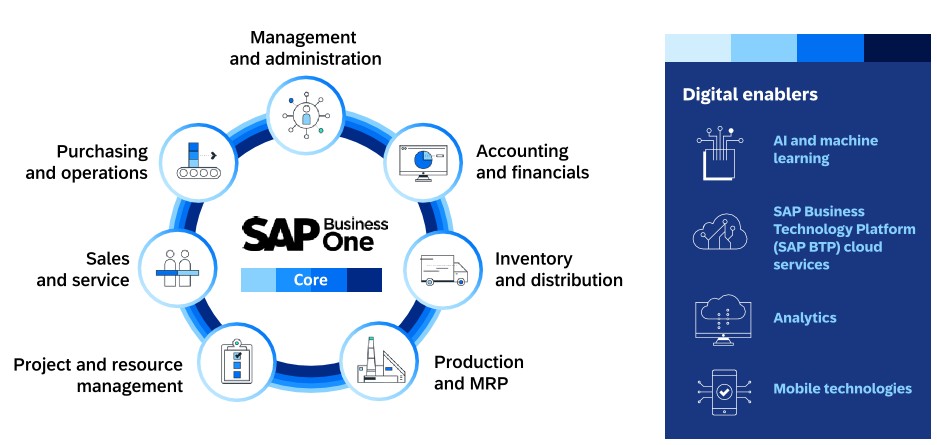
Key capabilities of SAP Business One

1. Mobile Workforce
Mobilize your sales and services teams by giving them the flexibility to view and manage their tasks and processes away from the office, at any time.
Besides that, sell smarter with SAP Business One Sales mobile app for iOS or Android, designed for busy sales teams on the move. You can manage sales leads, and customer accounts, view the stock and place an order:
I. View KPIs and sales reports
- Top 5 customers
- Top 5 best-selling items
- Orders and pipeline value
II. Manage sales opportunities
- Create new sales opportunities
- Update lead status
- View sales lead by industry or activity days
III. Manage customer accounts
- Create a new customer account
- Sort customers by order value, frequency, or account balance.
- Attach documents or special pricing to an account
IV. Manage day-to-day activity
- View appointments and activities in a calendar
- Set up document folders and link related documents
- Check-in, a remote worker safety feature
V. Stock levels
- Search and view stock inventory
- View unit price and quantity
- View the quantity of an item by warehouse location
VI. Manage orders
- Search for, create and cancel sales orders
- Update an existing sales order or quote
- Sort related documents by number, name or delivery date
2. Software As a Service (SaaS)
Access all the integrated business management functionality of the SAP Business One application within your web browser delivered as a service.
3. Industry Extensibility
500+ integrated and certified solutions, built by partners that extend the application to meet your industry-specific requirements.
4. Business Integration
Allow your business application to evolve into a state-of-the-art Business Platform with the Business One integration framework.
- Business Networks integrations such as S4 HANA, Concur, SAP Ariba, and SAP CX (CRM). In addition, using SAP for both CRM and ERP reduces overall license costs.
- Ready-to-run integrations such as Automated RFQ, Digital Campaigns and Point of Sale.
- Ecosystem integration such as E-commerce, Social Networks and Collaboration.
- Intercompany & subsidiary integration to keep your business connected and manage them worldwide. Increase productivity & Simplify data information with Intercompany solutions.
Also Read: SAP Business One & SAP Sales Cloud
5. In-Memory Computing
Elevate and empower the user experience by interacting with the various embedded SAP HANA apps for strategic decision-making while improving productivity.
6. Real-Time Analytics
Aid end users to access information freely, by tapping into the ready-to-consume semantic layer, where complex data is already mapped into familiar business terms. Make real-time business decisions with Business Apps and Analytics.
I. HANA Apps:
- Find any information within your organization with Enterprise Search, just like searching on an internet search engine!
- Customize and create new analytics with the Pervasive Analytics designer, amplifying the end-user experience.
- Make informed decisions instantly with the Cash Flow Forecast app, ensuring healthy liquidity ratios.
- With the Available-to-Promise app, you can interact with current and future stock levels to ensure that you can satisfy your customer demands.
- The Delivery Schedule management app allows you to prioritize customers’ orders via a drag-and-drop interface, ensuring on-time delivery to your key customers.
- Implement lean inventory management techniques with the Intelligent Forecast app thus improving efficiency and increasing profits.
II. Analytics and Reporting:
- With the Interactive Analysis, you can create flexible ad-hoc analysis within the familiar Microsoft Excel application.
- Tap into our Semantic Layer, aiding end users to access information freely, using common business terms.
- With the Excel Report designer, create predefined Microsoft Excel reports with a real-time connection to your business data.
- Embed Dashboards across all business forms and functions empowering end users with up-to-the-second information.
- Track business-critical measures with Key Performance Indicators (KPIs) all visible within your user-specific Cockpit.
- Generate and create feature-rich and interactive reports with the embedded SAP Crystal Reports.
Also Read: Reporting for SAP Business One
7. Reduce Maintenance Costs and Mitigate Risks
Remote Support Platform (RSP) can proactively monitor the health status and integrity of customer databases and send the results to SAP and Partner support which are then able to notify customer administrators about known issues. RSP also allows an automatic correction of databases via the execution of corrective tasks.
Key Benefits:
- Proactively avoid business standstills
- Faster upgrade due to the pre-upgrade service that checks if your system is ready to upgrade
- Decreased time for support resulting in a faster return on investment (ROI)
- Proactive detection of potential issues with impact on business
- Automatic backup functionality embedded

SAP Business One Pricing
Before jumping into the pricing survey, we need to be clear about the difference between cloud and on-premise in SAP Business One to choose the best deployment option for your company – read here.
1. Pricing of SAP Business One Cloud
The price of SAP Service Cloud solution differs per company. There are multiple pricing factors such as the number of users per month and add-ons that can make a difference. You can start small, with just one license and add users as you need it.
Typical Pricing:
-
SAP Business One Singapore: From SGD $98/user/month
-
SAP Business One Malaysia: Starter package from RM 2,800 for 3 users/month
SAP Business One Cloud is ideal for small and mid-size companies that don’t have an IT department, do not want a complex system, but require more than just a simple accounting solution. Besides that, the system is fully configured and ready to use, hosted in the cloud and ready for immediate deployment, so you can be up and running in a matter of days.
Our SAP Business One Cloud Package comes with:
- Mobility to access information from anywhere, at any time.
- In-built CRM to capture and follow up on leads.
- Comprehensive supply chain management functionality.
2. Pricing of SAP Business One On-Premise
Each on-premise implementation of SAP Business One is unique, but to give you a rough estimate on pricing, below is a typical example where the implementation and requirements are relatively simple, standard and quite complex:
On-Premise |
Simple | Standard | Complex |
| Price range in SGD & MYR (Approximately) |
15,000 – 25,000 SGD 45,000 – 75,000 MYR |
50,000 – 75,000 SGD 150,000 – 225,000 MYR |
100,000 – 150,000 SGD 300,000 – 450,000 MYR |
| Company & Turnover | Service company with a turnover of around 2 million SGD/ 6 million MYR. | Distribution company with a turnover of around 10 million SGD/ 30 million MYR. | Production company with a turnover of around 20 million SGD / 60 million MYR. |
| Minimum Users |
4 users | 8 users for Finance, Procurement, Sales, Inventory and CRM. | 20 users across all modules. |
| Configuration | Simple configuration without complex data conversion | Some user-specific reports and output forms. Simple interface to an external system | Configuration for company-specific adjustments. Connection to Microsoft Outlook. Interfaces to existing add-on systems. |
| Implementation time (around) | 1 week | 4-5 weeks | 3 months |
What Affects SAP Business One Pricing?
Several factors can influence your total SAP Business One cost:
-
Deployment type (Cloud vs. On-Premise)
-
Number of users and modules required
-
Customization and industry-specific needs
-
Implementation complexity and timeline
-
Ongoing support and maintenance
Support & Maintenance
Stay future-ready with SAP’s annual maintenance plan and access to the latest software updates, patches, and 24/7 support.
Our team at Axxis Consulting ensures seamless implementation, training, and support tailored to your business goals. Furthermore, the consultants in Axxis Consulting specialize in data migration, customization, implementation and integration of software and can help you find the right solutions for your requirements.
Final Thoughts on SAP Business One Pricing
SAP Business One pricing is designed to be flexible and scalable, making it an ideal ERP choice for SMEs across Malaysia and Singapore. Whether you choose the cloud or on-premise deployment, the value and ROI SAP Business One delivers far outweigh the investment.