The SAP’s Analytic and reporting tool on SAP Business One is a crucial platform for SMEs to better understand business operations and assist them in making informed decisions. Additionally, the tools assist SMEs in developing the workflows they need to implement to enhance the operation or performance of their business.
There are various analytics or reporting tools for SAP Business One which can help you to make optimal use of the business data:
- Pervasive Analytics
- Excel reports & Interactive Analysis
- SAP Analytics Cloud
- Crystal reports

1. Pervasive Analytics

2. Excel Report and Interactive Analysis Designer

Data can be obtained from SAP HANA models (Semantic Layers), and then it can be enhanced, calculated, and edited. Furthermore, you can visualize datasets by numerous chart options using Excel Report Designer tool that includes dimensions and measures, grouping and filtering options, and parameter definitions. No additional license is needed. However, it’s limited to SAP Business One Professional Users only.

3. SAP Analytics Cloud
You can visualize data and results can be made simple to comprehend. SAP Analytics Cloud is an additional cloud solution on top of SAP Business One, includes:
- Real-time analytics
- acquiring data from relevant databases
- enriching the data
- creating stories
- collaborating with other users
- Share stories and insights with relevant users and teams
Cloud-based authoring lets you gain business insights directly from a Web browser. Hence, eliminates the need to install new software on your desktop. Unfortunately, available only on a subscription basis.
Combining SAP Business One and SAP Analytics Cloud

4. SAP Crystal Reports
SAP Crystal Reports is a business intelligence (BI) tool for creating analytical reports from SAP and non-SAP data sources such as Oracle, SQL Server, MySQL, XML Data Source, Microsoft Excel, and others.
It’s a default reporting tool for the SAP Business One database on both MS-SQL and SAP HANA platforms – provided at no cost. The tool helps businesses to generate advanced-level reports thereby, making accurate and profitable business decisions based on them.
Integration of SAP Crystal Reports and SAP Business One
With the integration, you can improve planning and audit review processes by performing tasks like exporting data, assessing delivery systems, and creating, viewing, and managing reports and layouts from real-time data.
Moreover, you can report and print your business information using this standard solution. It is a fully integrated, interactive report that is pixel-perfect, and a versatile reporting tool. You can export reports to PDF, XML, and Microsoft Excel in addition to a report design environment and an integrated viewer with an accurate print preview.
Also Read: How to Buy SAP Software for SMEs?
Advantages of the SAP Crystal Reports in SAP Business One
1. Pixel-perfect reports
The platform enables you to create pixel-perfect reports that let you evaluate every aspect of your business’s operations. Furthermore, you can easily create reports because it makes it simple to export data from other platforms. Due to the ability to export the data into a single worksheet, the integrated solution makes it simple to evaluate the reports. Understanding the data becomes challenging when it is spread across multiple worksheets. The information development is accessible, and the interface as a whole is user-friendly.

The workflow for working with the Crystal Reports software in SAP Business One
2. Easy to add information
The integrated reporting platform is designed to make it easy to add information about your company and your vendors, You can export data from other sources and put it into the Crystal Reports to update it as well as run analytics. The platform also has an appearance similar to that of Microsoft Word, making it easier for you to put in all the information.
You can put information on the same page like:
- Company logo in the header or the footer
- information you want to appear on all pages repeatedly
Additionally, the platform updates information that you wish to repeat itself on subsequent pages automatically, such as:
- Sales order
- Quality of items
- Vendor details
- Product delivery
- Individual price
- Invoicing

Therefore, Crystal Reports make it easy to add and update the information. Furthermore, you can add the information once during the report-building process, and then keep editing the necessary data after that. This makes it easier to run analytics to assess the performance of your business operations and ensures that the data is kept up to date.
3. Develop Visual KPI Reports
You can create visuals in the form of graphs, charts, and layouts with the help of Crystal Reports. To better understand how your business operates, you should use these visuals. Notable, the Key Performance Indicator (KPI) can be calculated to assess the performance of a specific team or team member individually.
This assists you in determining how successful your team members are in achieving the important corporate goals. You can understand the performance of your company’s various departments as well. Hence, you can boost your company’s overall performance using SAP Crystal Reports on SAP Business One.

4. Report Parameters
A unique feature of SAP Crystal Reports on SAP Business One is the parameters. Sales report parameters allow you to customize reports to your needs, prompting for date ranges, sales territories, sales rep groups, and so forth. Moreover, you can filter data and assess the information you require using parameter fields. In this example, the report uses the value from the parameter field to limit data to the selected year:

Hence, this feature makes it easier to generate reports, export information and streamline the procedure with fewer errors and delays.
5. Sharing published reports with partners, suppliers and vendors
Besides creating, developing and publishing reports using the Graphical User Interface (GUI) of the SAP Crystal Reports on SAP Business One, you can also share them with your partners, suppliers and vendors.
You need to create an enterprise hyperlink to send to your partner for them to view the report if you want to share specific information with them. Thus, this guarantees the security of the data. In parallel, your partner can get information that helps him understand your company’s operations and decisions, which is important in the long run.
6. Reporting and access anywhere, anytime, on any device
You can customize the reports and upload them from mobile devices. Consequently, the managers and team members can access the interactive reports and work remotely, whenever they want, on any device. As a result, it simplifies the whole process of evaluating and even updating the statements.