SAP Business One is an Enterprise Resource Planning (ERP) solution that is specially designed for SMEs to help them run smoother and with higher efficiency. With SAP Business One, you will be able to centrally manage all projects from start to finish, regardless of their complexity, and their related activities, transactions, documents and resources.
In this article, we aim to offer insights into SAP Business One Version 9.3’s Project Management module and help you understand how this solution can help you maintain and keep track of all steps and transactions related to your projects.
Features of the Project Management Module
The project management module helps you to monitor the progress of tasks, stages and subprojects, as well as to analyse budget costs and generate reports on various aspects of the project, such as stage analysis, open issues and resources.,/p>
In SAP Business One, a project comprises stages that contain one or more tasks. For each stage, you can manage open issues, documents, attachments, work orders, and activities.
There are 5 predefined stages in SAP Business One that can be applied to the projects created, namely:
- Conception/Initiation
- Definition/Planning
- Launch/Execution
- Performance and control
- Finish Stage
Tasks related to stages can also be allocated in order to identify what needs to be done in order to finish a stage in a project. Stages can be renamed, added or removed from the project.
All this information is maintained in the Project window, where you can also view the financial information for the project.

Figure 1: Project screen allows you to create and centrally manage projects
You can also access a quick overview of the project, including a list of all stages with their completion status, a list of subprojects with their dates, as well as all the documents and activities assigned to each stage of the project, by right-clicking on the project window and selecting Project Overview.
Project Hierarchy
SAP Business One helps your business manage complex and multi-level projects by allowing you to form a hierarchical tree of subprojects, where the main project (only one) sits at the top of the hierarchy.

Figure 2: Project with 5 subprojects
Billing Document Generation Wizard
SAP Business One allows you to automate the billing process directly from the project. The wizard collects open documents and billable items, such as bill sales and purchasing documents, activities, work orders and timesheets, connected to your project for invoicing through A/R Invoices or A/R Delivery Documents. You can choose the sources targeted for invoicing. These billed sources will not show up in the next billing wizard, thus allowing you to bill the same project as many times as needed.
Gantt Chart
SAP Business One allows you to view your project in a graphical Gantt chart format, with the different stages of your project, dependencies, and completion percentage displayed in an easy to understand layout.
Reports
There are 4 predefined reports featured in the project management module, namely:
- Stage Analysis – It lists the stages of a project or subproject according to the selection criteria.
- Open Issues – It lists the open or closed issues recorded in the project or subproject according to the selection criteria.
- Resources – It lists the resources that are connected to the project or subproject within a work order according to the selection criteria.
- Time-Sheet – It shows all timesheet entries for a project stage.

Figure 3: Three reports available for Project Management
So, what are the business benefits?
With the implementation of the Project Management module, you can expect the following business benefits:
- Better planning and management of projects and resources due to increased project transparency of each activity and project stage as a result of a more holistic overview of projects and detailed information related to each project.
- Faster and better management and understanding of costs related to specific project tasks.
- More accurate estimation of budgeted project costs and measure of actual costs incurred by a particular task versus its budgeted costs.
Streamlined billing process with the billing document generation wizard.
If you would like to find out more about the Project Management functionality of SAP Business One, simply visit us on our SAP Business One page, request a demo session with one of our experts or simply chat with us by clicking on the small icon at the bottom-right corner of your screen.