Are you fed up of losing your valuable business money due to inaccurate bills being generated?
Invoicing is one of the most misplaced and mismanaged aspects of a business that leads to significant financial disbalances.
The major challenges that businesses face, especially small and medium-sized ones, are incorrect invoicing or not sending bills at all. Even worse than that is when certain invoices are not generated at all. This results in making wrong estimations of your expenses and whether your allotted budget is being spent in an authorised manner.
Misplaced or inaccurate invoices lead to failure in optimising or tracking your cash flows. Hence, it’s time to start organising your bills and expense data in one central place to hasten the expense management process.
Invoice Management Tips for Small Businesses
To help you have complete visibility of where and how your business money is going, here are some tips to manage your invoices more efficiently and accurately.
1. Break it Down
The best practice would be to limit the number of late payments, and for that, you need to split up your bills to make your clients pay it bit by bit. The more you break it down into easy-to-play chunks, the faster your payments will be completed.
2. Consider Using Templates
Templates save time and eliminate any payment delays that occur due to missing information. Make sure your invoice has your company details like the contact info (including your business address), hours worked (if applicable), tax ID, etc. Next, make sure to break down the list of tasks you have done and mention the charges for each.
3. Go for Easy Payment Systems
The more complicated your payment options are, the tougher will it be for you to create invoices. You must keep your invoice generating process simple and hassle-free. Also, make sure to provide multiple payment options to your clients, like direct deposits, credit card transitions, paper checks, and online payment modes.

4. Automate Your Invoice Generation Process
Make sure to record and auto-generate your bills after every purchase, and set a schedule. So, both you and your clients get used to it. Additionally, you will never miss another purchase details or face the headache of misplaced bills again!
5. Use E-Invoicing
E-invoicing not only saves paper but also reduces the chances of losing paper-based bills. Digital versions of invoices are most likely to be stored more safely, especially when you are using cloud-based invoice management solutions like Concur Invoice. Furthermore, e-invoices ensure data security and faster payment processes more cost-effectively, mostly because you are saving printing costs.
6. Focus on Estimates
Sometimes, it is hard for your clients to pay your invoices, simply because they expect certain policies to be made as per their convenience. Things become a lot easier if you show them a valid reason or justification of your charges.
So, make estimates instead and document them at first for your clients to understand your entire scope of work. You can make necessary changes later on based on the client’s feedback. Therefore, before arriving at a favourable decision that would keep a record as proof of changes.
7. Create Checklists
This would come handy in your initial account set-up procedure, during which you must collect every bit of vital information. It would save your time and money at a later stage. A good practice is to develop a checklist to eliminate all human errors, for example, overlooking critical information. Update your invoicing solution using:
- Name of your account
- Contact numbers
- Tax identification numbers
- The business address for receiving bank statements, receipts, and invoices
- Contact info of the person receiving the invoices
- Name and contact info of customer support authorised to resolve your invoicing issues in the solution you are using
- Additional details like account numbers and contact details of your clients, resale certificates, etc.
8. Monitor Your Invoicing Solution
Make sure to monitor your invoicing solution regularly to maintain high accuracy and consistency in invoice management. Cash management is especially important for small businesses who have a shortage of financial reserves. So, be well-familiar with your invoice management system and create daily, weekly and monthly reports for increased efficiency.

9. Use Automatic Reminders
You can send invoice reminders to your customers, primarily via email, to avoid delayed payments. You can use efficient invoice generation tools like Concur Invoice and send your bills to your clients once the payment deadline has crossed. In this manner, you can handle late payments with ease.
Also Read: SAP Business One Integration with Concur
Features of Concur Invoice and its Benefits
Concur Invoice is designed to automate your invoices and integrate T&E payments with them into a central place, allowing you to manage your business spend. This online invoice system captures electronic and paper invoices, enabling you to track your AP spending. You can manage the entire financial process more easily, starting from approving purchase requests, processing to the final payment. Some of its features and their respective benefits include:
-
AP Automation
Businesses can gain visibility over their expenses nearly in real-time. With the consolidated overview of your budget, you can make data-driven and better-informed decisions. Learn about “The Value of Automating Your AP Process” here.
-
Optimise Performance
You can save time in manual data entry tasks and boost your employees’ productivity. Concur Invoice automates all your invoicing processes, thus freeing your employees to manage other core business functions.
-
Control Your Spend
Using Concur Invoice, you can have full control over your company budget and expenditures, thus preventing unauthorised and out-of-the-policy spend. This further boosts business growth and profitability.
-
Three-Way Match
You can automate invoice matching processes to detect mismatches and exceptions in your bills. Additionally, you can also capture errors and eliminate all manual tasks, thus saving time and effort.
-
Purchase Request
You can control your spend even before it takes place, and in a way, prevent fraud. Additionally, using Concur Invoice, you can check whether every employee is complying to your business policies and guidelines. Thus, stabilising your cash flows.
-
Invoice Capture
Concur Invoice eliminates erroneous paper invoices to accelerate turnaround times in one’s AP process and improve accuracy.
-
Invoice Reporting
This invoice management system comes with inbuilt reporting tools using which you can cut down on your costs and analyse the latest market trends. Moreover, these tools allow you to control your expenses and thus, manage your cash flows.
WATCH: How Concur Invoice Works