SAP Business One, a digitized ERP solution helps your entire business runs more smoothly by touching all business areas which assists by natural cross-departmental collaboration within your organization.
The latest SAP Business One platform updates, Feature Pack 2111 includes MS Teams and Microsoft Office 365 updates as well as other exciting functionality. These features take the cake when it comes to the remote working situation to help support the new normal for organizations.
10 Highlights of SAP Business One FP 2111
1. Microsoft Teams
A lightweight app package is added to the SAP Business One product package. With this app package, you can set up the SAP Business One app in Microsoft Teams for your organization to make a Web Client for SAP Business One directly accessible to your organization members in Microsoft Teams. Your organization members can use all the supported functions of Web Client.
Different roles in a sales team, for example, sales managers, marketers, and pre-sales, can view all Web Client views directly in MS Teams to improve collaboration across departments and systems while working on the same business potentials.
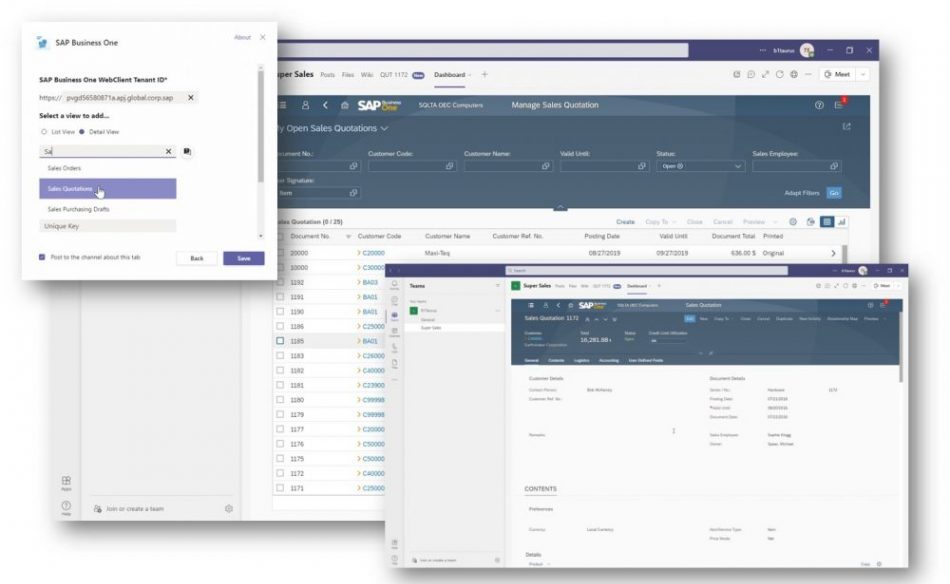
MS Teams – Access Web Client List View & Detailed View
Furthermore, users can view Dashboards & Charts directly in MS Teams to improve collaboration across departments and systems while working on the same business topic.
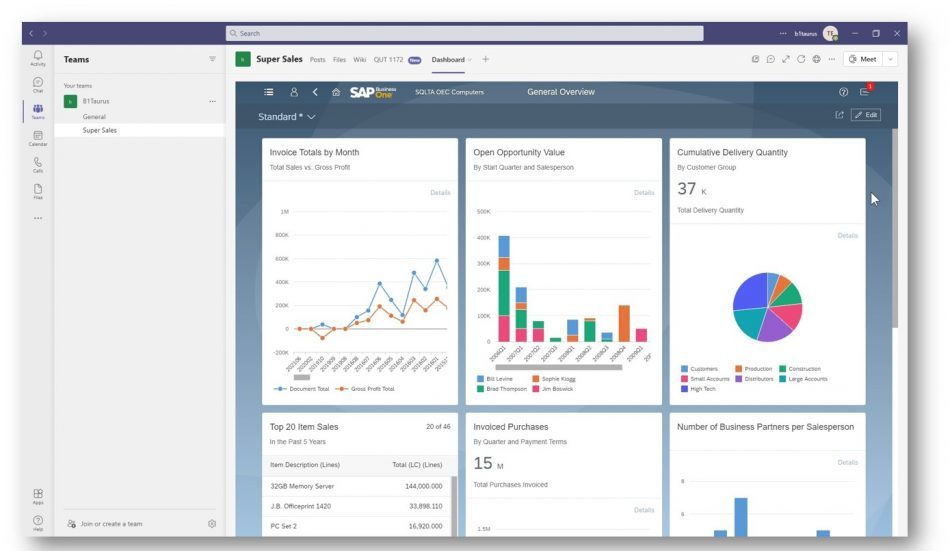 MS Teams – Access Dashboards & Charts
MS Teams – Access Dashboards & Charts
As a result, they can collaborate through chats and manage work easily and seamlessly without changing systems, thereby increasing productivity and performance, especially when working remotely.
WATCH: SAP Business One Integration with Microsoft Teams
2. Microsoft 365 (Outlook 365) integration Enhancements
New control of sending an e-mail directly from sales documents in Web Client through linked Microsoft 365 Outlook account. Users may review the final e-mail before it is finally sent through a linked Outlook 365 account. Moreover, a Word file with the exported document is attached to such e-mail. Default text and subject of an e-mail message can be set at Print Preferences as well.
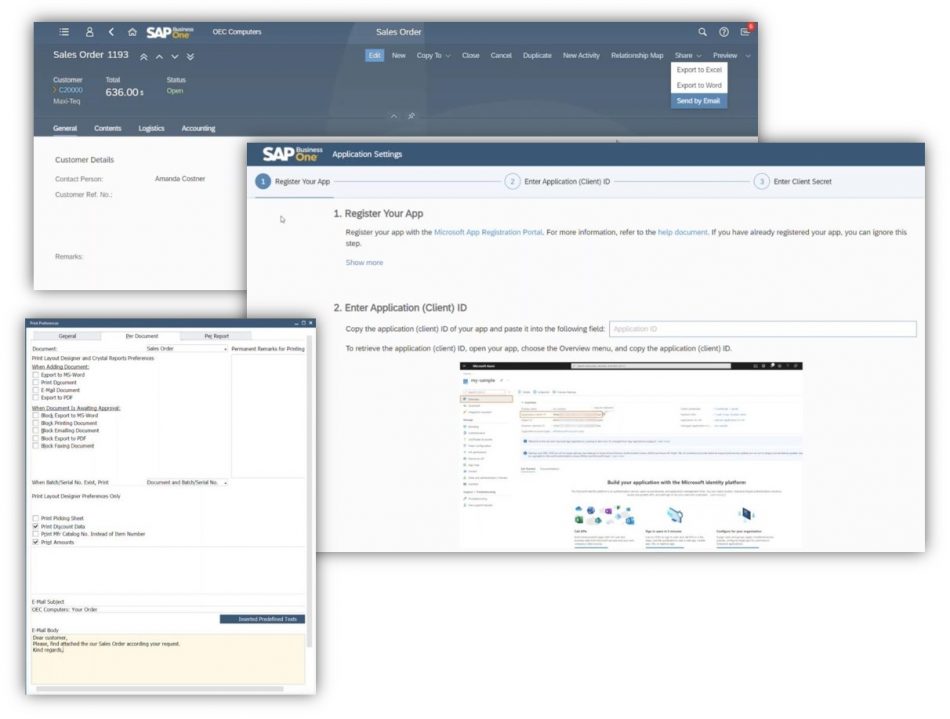
3. Enhance Delivered Objects
- Support “Reset” in Home Page Groups. Thus, you can re-position rows in Sales & Purchasing Documents in “Create” mode, and in “Edit” mode in Quotations and Orders.
- Serial/Batch and Bin Location Auto-Allocation For Outbound Transaction.
- The “Notification Center” is enhanced to display notifications when a service call is assigned to you as a user or as a technician.
- Service Calls list view is enhanced to support “close” and “reopen” of single/multiple service calls and the filter bar is enriched with additional fields.
- “Business Partner Addresses” view is added to the Manage Business Partners list view.
- Business Card scanning is supported.
- List views support copying only part of the document rows to the target document
- Draft watermark is supported for draft preview.
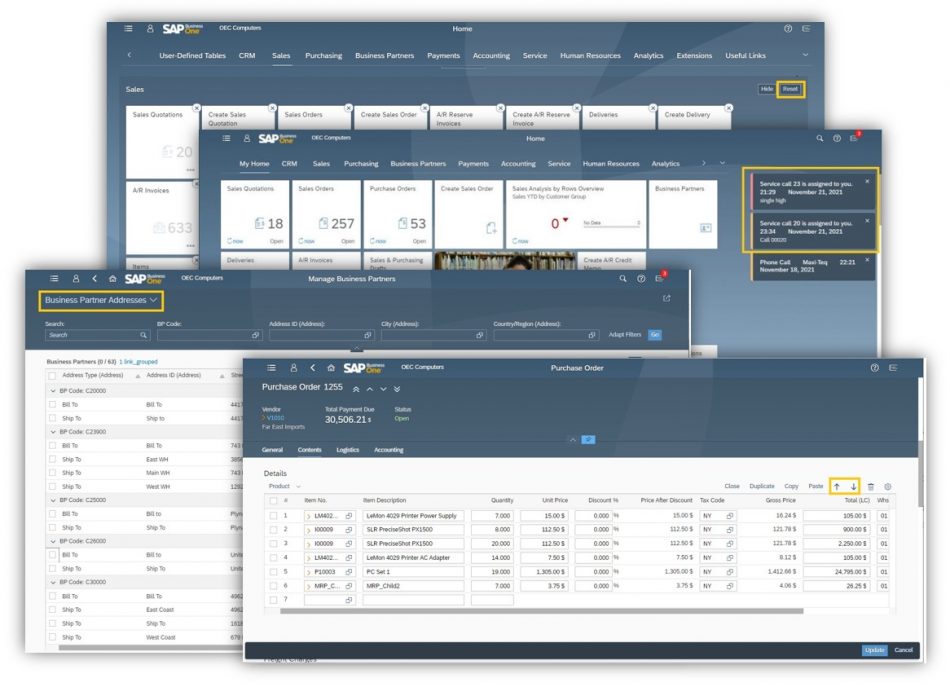
4. Support Goods Receipt PO & A/P Invoice
The apps “Goods Receipt POs” and “A/P Invoices” in SAP Business One FP 2111 enable you to manage, process and create Goods Receipt POs and A/P invoices. Besides that, the apps “Create Goods Receipt PO” and “Create A/P Invoice” enable you to launch the respective document form in “Add” mode to efficiently create new documents.
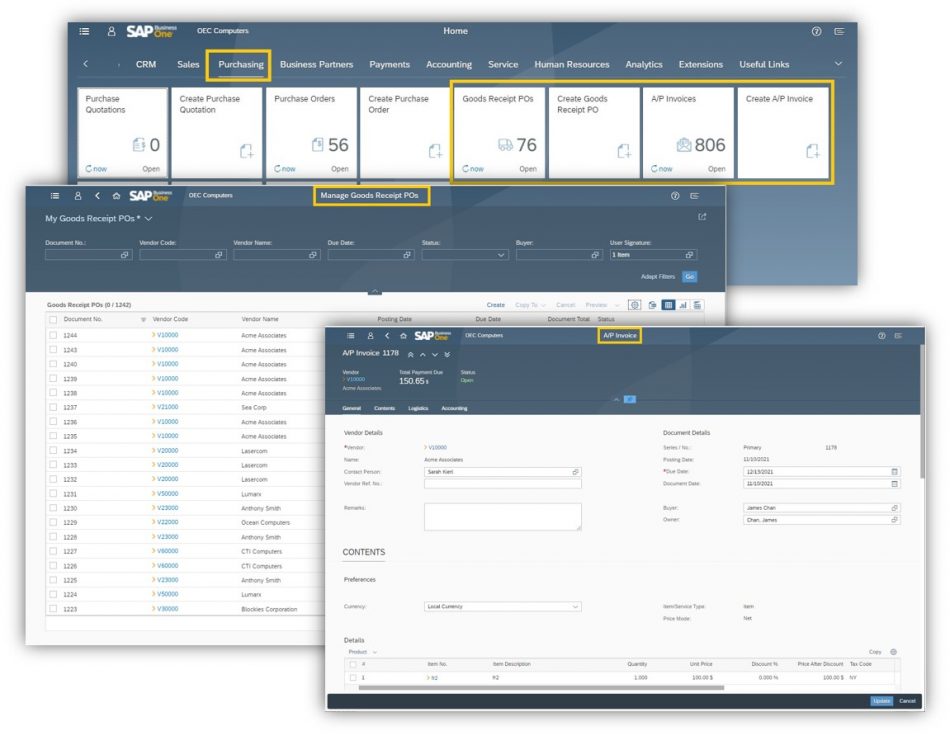
5. Supports Payments
- Incoming and Outgoing Payments apps are available, enabling you to manage, create, and cancel payments.
- You can create payments for business partners or accounts – dedicated apps provide the quick launch of the required form.
- You can visualize the payment means related columns in the ListView and include them for filtering options.
- Supported payment means are cash and bank transfer.
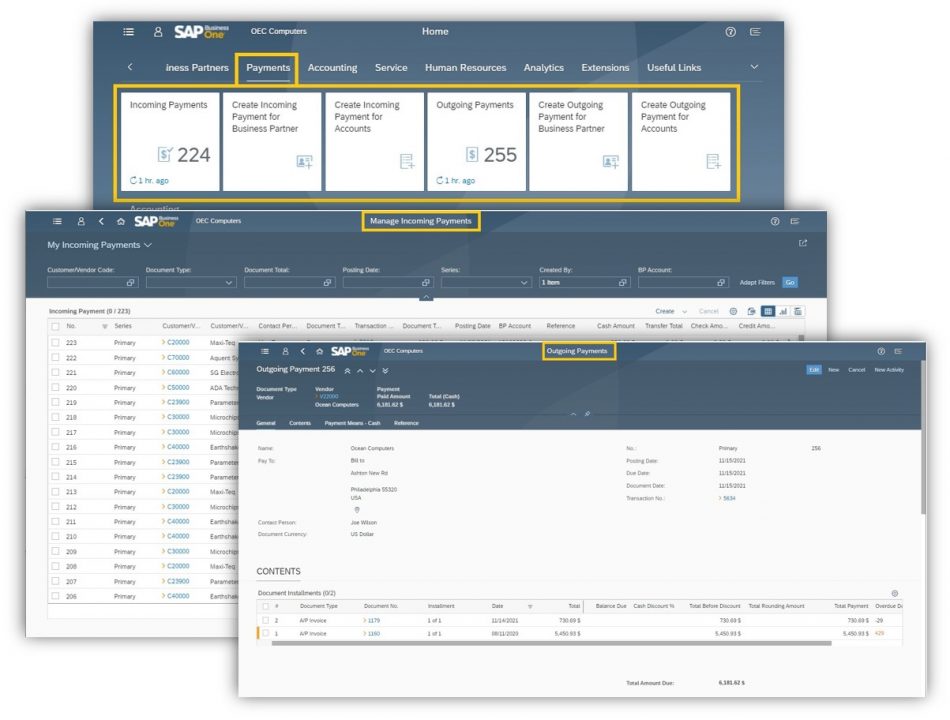
6. View, create and update timesheets in SAP Business One FP 2111
- New apps “Time Sheets” and “Create Time Sheet” are available.
- You can view, create and update timesheets for users, employees, or external contractors.
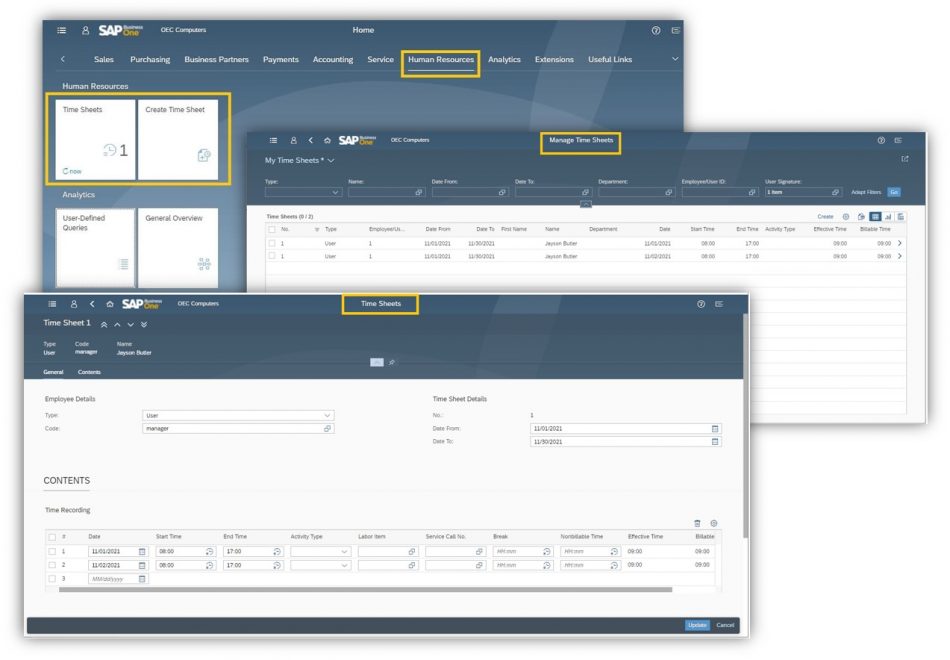
Also Read: SAP Business One Service Management
7. User-Defined Queries (UDQs) in SAP Business One FP 2111
- The “User-Defined Queries” app enables you to create, edit, preview, generate and remove user-defined queries without parameters (update queries are not supported).
- You can open the queries in a list view, apply filters, manage views, and save it as a tile, the same as any other list view.
- The queries can be used as “Data Source” when editing or designing analytic cards on Overview pages.
- User-Defined Queries created in the Web Client will be available also in the Query Manager of the B1 client.
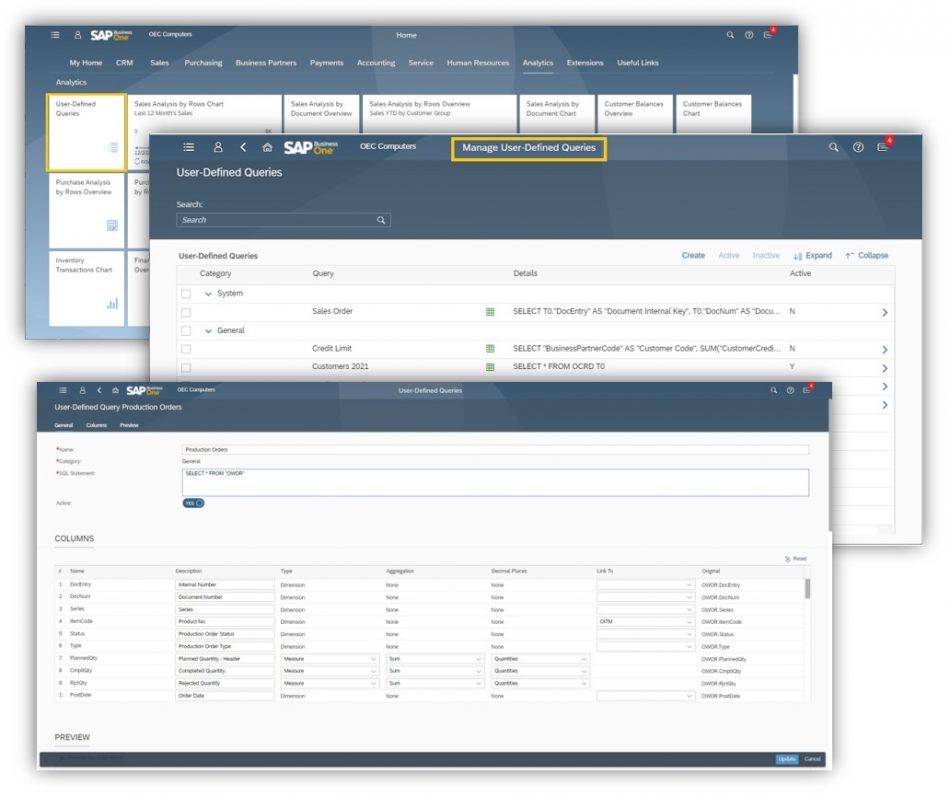
WATCH: User-Defined Queries (UDQs) in SAP Business One
8. Business Process Enhancements
- Attachments tab
Added to Bill of Materials (BoM) alongside a new setting to determine whether to copy attachments from BoM to Production Order. In addition, a new setting that enables to determine whether to overwrite attachments with the same file name is available.
- Blanket Agreement Fulfillment Report
Enhanced to display four new columns: Cumulative Ordered Quantity / Amount and Total Open Quantity / Amount.
- Query Manager
Enhanced to support the renaming of user queries. In addition, you can edit a user query without executing it, just by using the “Edit” option in the context menu.
- Support “Change Log” for team update in Employee Master Data.
- “Telephone” field length is increased to 50 characters.
- “Foreign Name” field length in Item Master Data is increased to 200 characters.
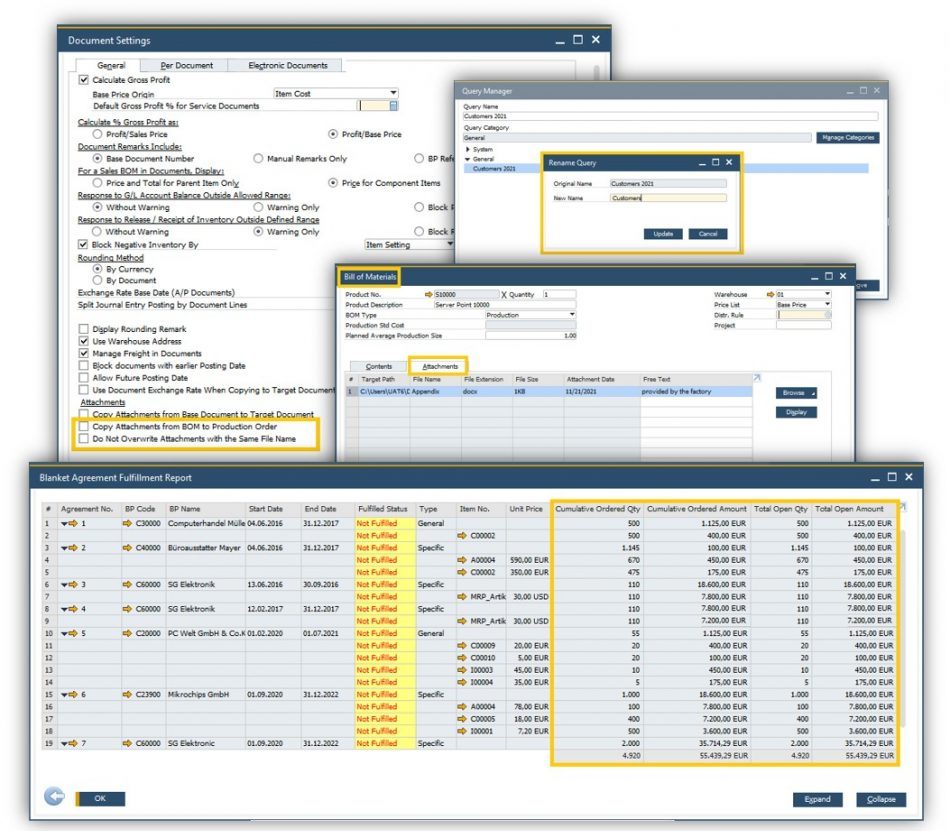
Enhancements to Attachments in Document Settings
9. Analytics Enhancements in SAP Business One FP 2111
- New options are added to the date picker to allow more flexibility of date ranges:
- Last X posting periods
- Next X posting periods
- The “Date Offset” calculation is enhanced to support a specific month of the year e.g. January, or a day of the week, e.g. Monday. In addition, the expressions “PostingPeriod: Begin” and “PostingPeriod: End” are supported.
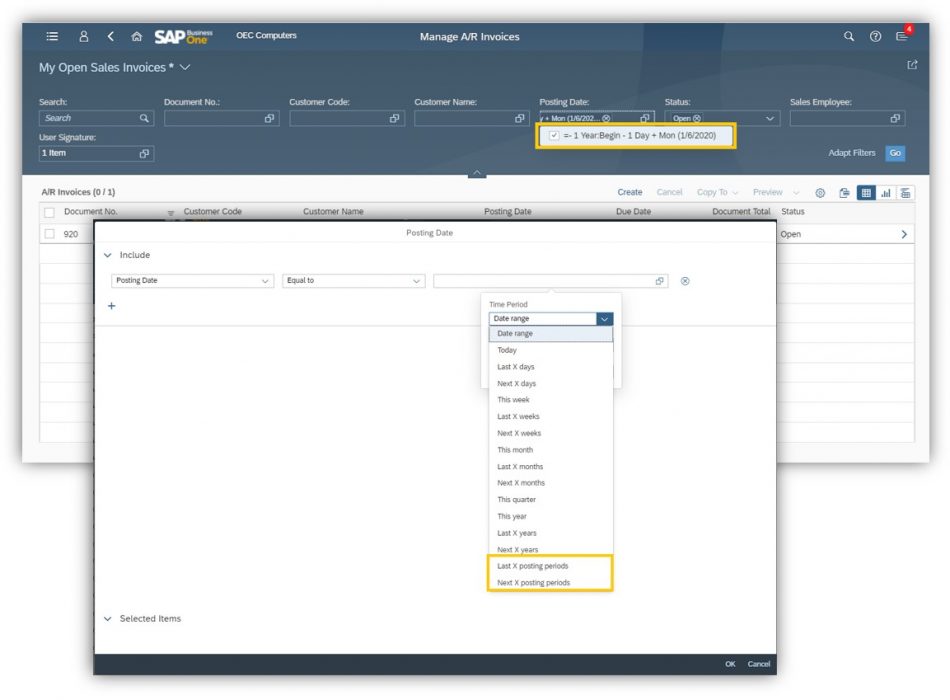
WATCH: Analytics in SAP Business One
In this video from SAP, you will see how to work with:
- list view chart functionality
- analytical functionality with cubes of data cards and the card designer
- the general overview screen
- date offset formula
10. Extensibility Support
- Support displaying KPIs on extension tiles, MS Blazor by VSCode Template Wizard and APIs for new views.
- Online help enhancements
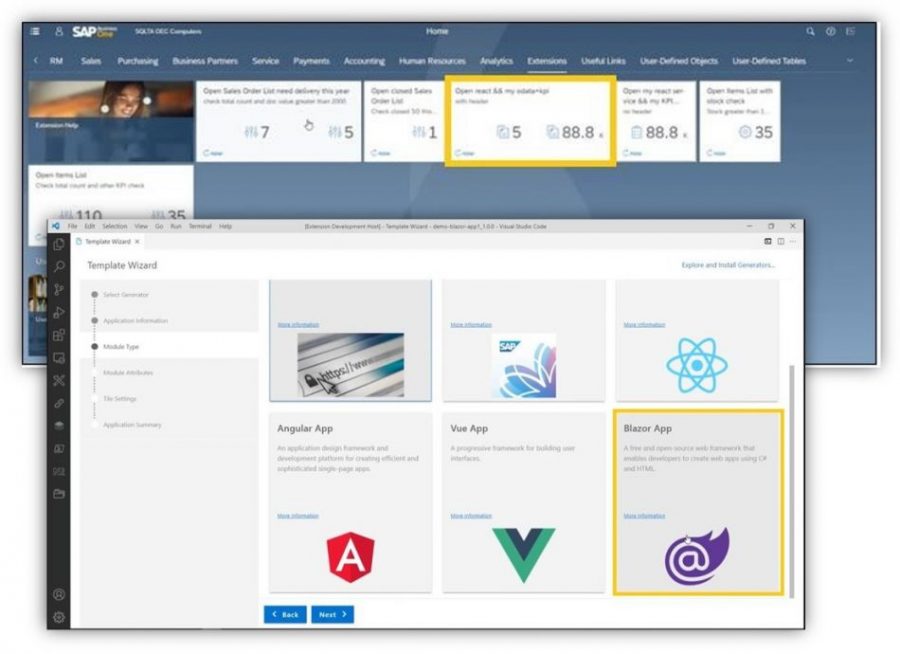 Check out this document from SAP for more details on What’s new in SAP Business One 10.0 FP 21110.
Check out this document from SAP for more details on What’s new in SAP Business One 10.0 FP 21110.
Additionally, this latest platform will help you update your monthly and annual accounts easily with a better client interface, better project management tools, and accounting methods. So that, you can identify better ways of reducing your expenses, automating several tasks to reduce the burden of your team as well as improving workflow efficiency.
The entire platform is designed to ensure that the project you take on hand is completed perfectly and you can locate the best practice for the completion of a project.