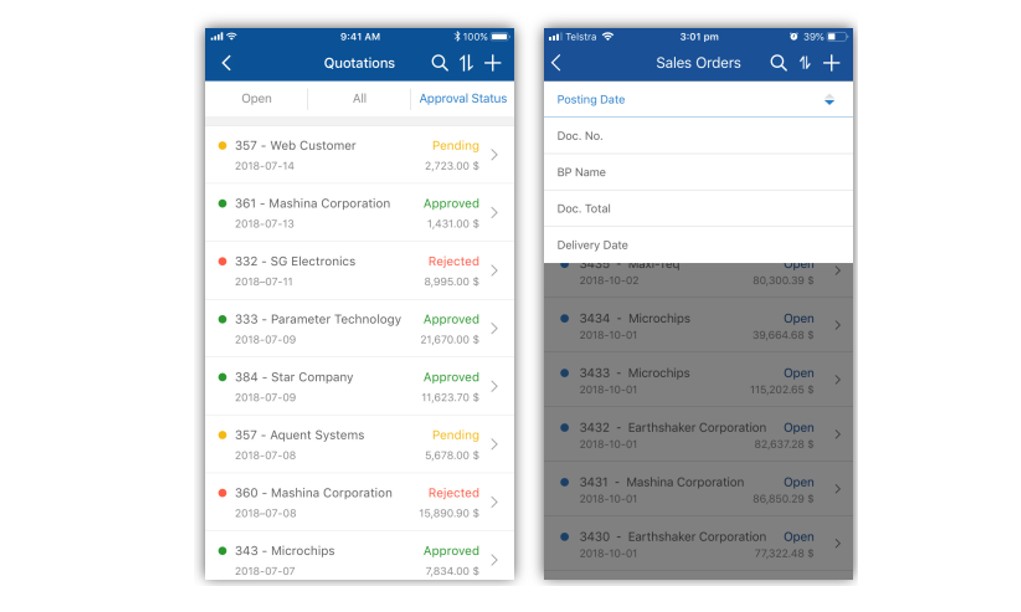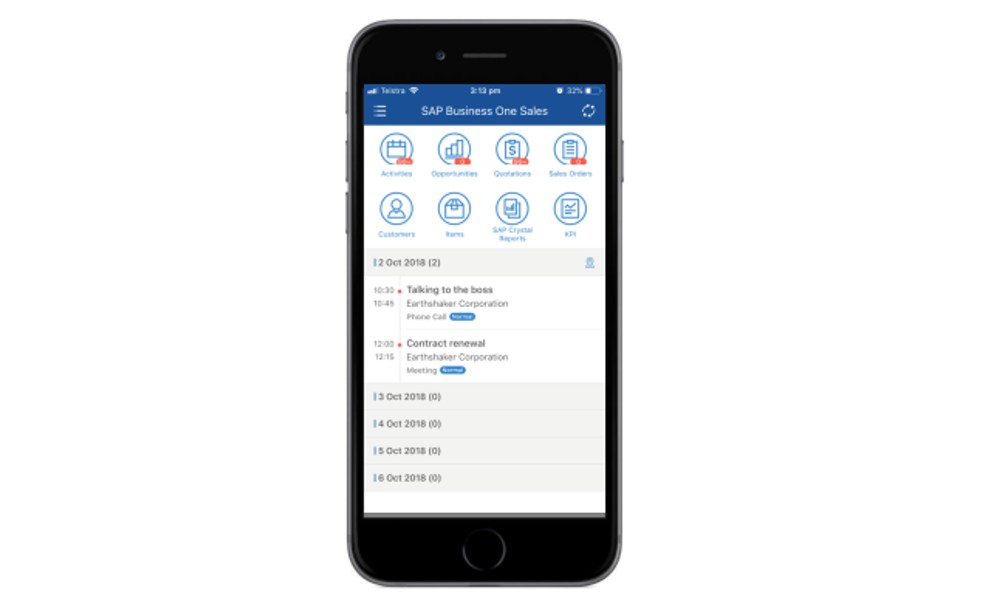In the contemporary business landscape, characterized by rapid change and heightened customer expectations, the effectiveness of a sales team can significantly influence an organization’s success. Equipping sales professionals with cutting-edge tools that facilitate efficient management of sales activities, customer interactions, and sales processes is paramount. SAP Business One Sales emerges as a transformative mobile application, meticulously designed to empower sales employees by granting them seamless access to vital business information and processes, anytime, anywhere, and across any mobile device.
Introducing SAP Business One Sales
SAP Business One Sales is a mobile application that revolutionizes how sales activities are managed. It enables sales employees to access the most relevant business information and processes to help them manage customers and sales opportunities, fast and effectively.
The application is characterized by three core attributes:
-
Dedicated: Tailored specifically for sales roles, it provides holistic CRM management that significantly boosts sales productivity by offering valuable insights into customers and deals, and enhancing predictability in sales operations.
-
Intuitive: Its user-friendly and simple design ensures ease of use, promoting quick adoption and efficient utilization by sales teams.
-
Interactive: It facilitates real-time data access, enabling sales representatives to respond promptly and initiate processes directly, with all changes automatically synchronized with the SAP Business One backend.
Getting Started with SAP Business One Sales: A User-Centric Approach
The application’s design prioritizes user experience, evident in its intuitive home page and KPI dashboards.
-
Home Page: This serves as the central hub, providing easy access to all sales-relevant modules. It offers a quick overview of open items and seamless integration with the SAP Business One calendar and activities.
-
Key Performance Indicator (KPI) Screen: This feature offers user-specific dashboards that present essential sales metrics at a glance, including:
-
Potential amounts of open opportunities.
-
Sales order amount for the current month.
-
Top 5 customers.
-
Top 5 best-selling items.
-
These KPI dashboards empower sales professionals with real-time insights, enabling them to make data-driven decisions and prioritize their activities effectively.
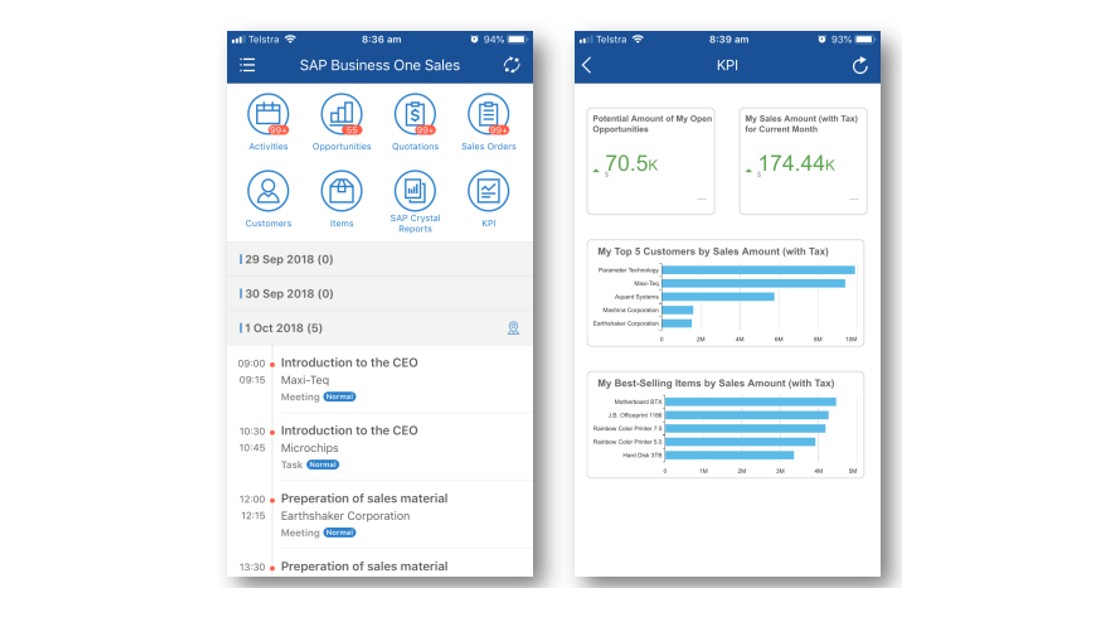
Technical Foundation of SAP Business One Sales
SAP Business One Sales is built on a robust technical framework to ensure seamless integration, security, and performance.
1. Requirements:
- For iOS: The application is compatible with SAP Business One 9.2 PL10 (version for SAP HANA, or higher) and SAP Business One 10.0 FP2105 (Microsoft SQL). It requires Apple iPhone 5 or newer, and iOS 8.0 or higher, and can be downloaded from the Apple App Store.
- For Android: Similar to iOS, it requires SAP Business One 9.2 PL10 (version for SAP HANA, or higher) and SAP Business One 10.0 FP2105 (Microsoft SQL). The minimum Android version supported is 7.0, and it is available on the Google Play Store.
2. Support and Licensing:
- The application supports Service Layer, SAP Business One Analytics*, and App Framework*.
- It is accessible to Professional, Limited CRM, Starter Package, and Mobile Sales users.
3. Security:
Security is a cornerstone, with features including basic access authentication at logon, license-based function-level and user-based data-level authorization (data ownership), enforcement of valid SSL certificates, and Apple TouchID.
4. Language Support:
To cater to a global user base, SAP Business One Sales supports all 28 languages of SAP Business One.
5. Connection Flow:
The connection flow involves the mobile device, firewall, Service Layer, and Company DB, with Mobile Service in SLD and Analytics (KPI/Dashboard). It’s important to note that some HANA-related capabilities are not available with MS SQL.

Customizing the User Experience: Configuring Settings in SAP Business One Sales
SAP Business One Sales offers a range of configuration settings that allow users to personalize their experience and optimize their workflow.
-
Display Options: Users can display their company name and user code for easy identification.
-
Offline Mode: The application supports offline functionality by allowing users to download and synchronize customer and item data.
-
Cache Management: The “Clear Cache” feature enables users to clear their current user data.
-
Layout Settings: Users can define their document layout preferences to suit their specific needs.
-
User-Defined Fields (UDFs): The app allows users to display or hide user-defined fields.
-
Touch ID/Face ID: Depending on the mobile device, users can configure Touch ID or Face ID for enhanced security and convenient access.
-
Speech-to-Text: The application incorporates Speech2Text capabilities, enabling hands-free data entry and improved efficiency.
-
Online Help: Users can access online help resources directly within the app, providing quick answers to queries and guidance on features.
-
Log Off: Users can securely log off from the application.
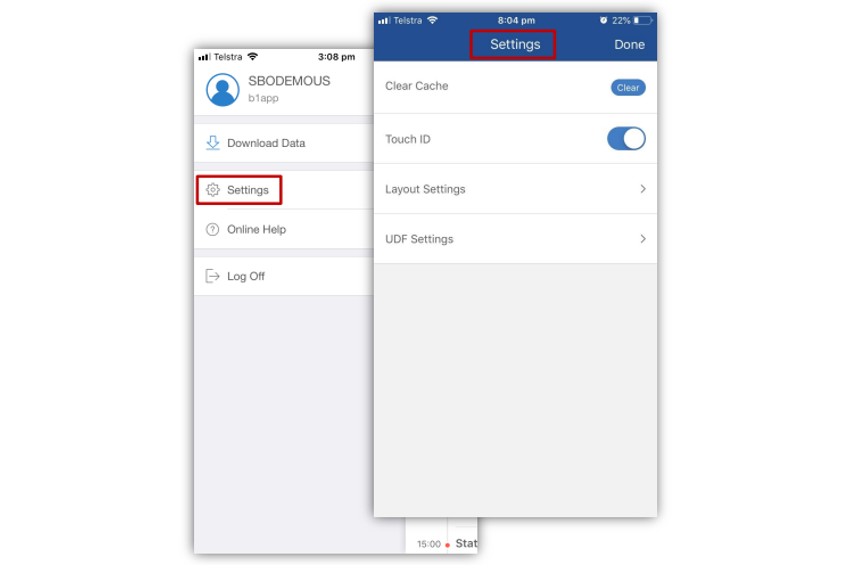
Enhancing Sales Productivity: Managing Activities in SAP Business One Sales
Activity management is a critical aspect of sales, and SAP Business One Sales provides a comprehensive suite of features to streamline this process.
-
Activity Overview: Users can view activities assigned to them in a calendar format, providing a clear and organized view of their schedule.
-
Activity Management: The app allows users to edit and close existing activities, as well as create new ones, ensuring that all sales-related tasks are tracked and managed efficiently.
-
Follow-Up Activities: Sales professionals can create follow-up activities, ensuring that no opportunity or customer interaction is missed.
-
Sales Document Creation: The application facilitates the creation of sales opportunities, quotations, or orders directly from activities, streamlining the sales cycle.
-
Group Assignment: Activities can be assigned to a group recipient list, enhancing collaboration and ensuring that the right team members are involved.
-
Document Linking: Users can link related documents such as sales quotations or orders to activities, providing a comprehensive view of the sales process.
-
Attachment Upload: The ability to upload attachments to activities ensures that all relevant information is readily available.
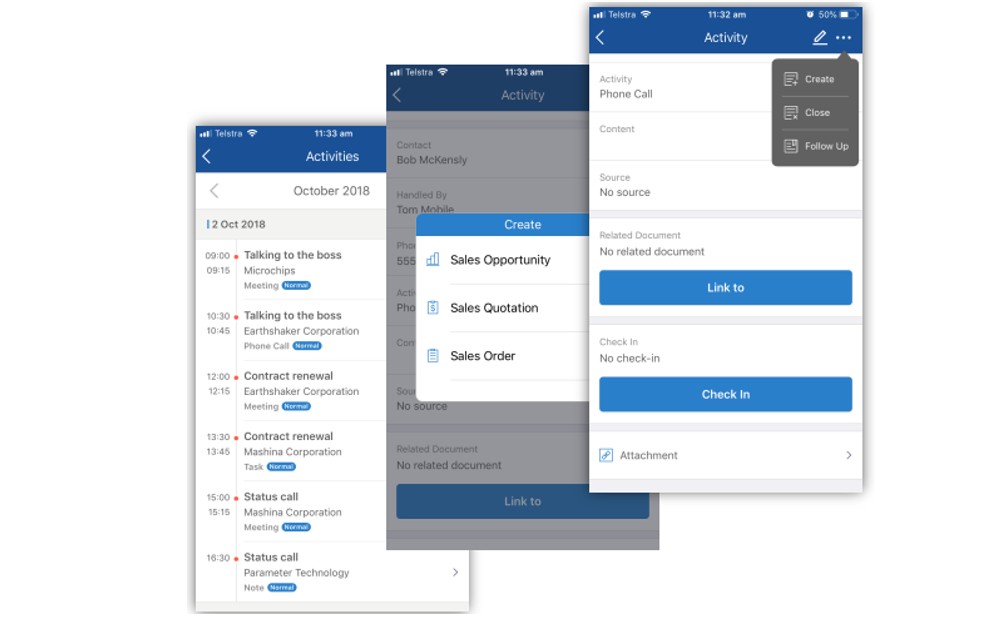
Location-Based Check-In: Enhancing Accountability and Visibility
SAP Business One Sales includes a powerful location-based check-in feature that adds a new dimension to activity management.
-
Location Reporting: This feature enables sales representatives to report their location at every stage of the sales process, providing valuable insights into their activities.
-
Activity Monitoring: Check-in data can be used for effective monitoring of activities by sales managers, enhancing accountability and providing a clear view of sales team movements. This is facilitated by a dedicated activity report within the SAP Business One client.
-
Multi-User Check-In: Multiple users assigned to the same activity can check in.
-
Geographic Services Integration: The feature is embedded in iOS/Google geographic services, ensuring accuracy and reliability.
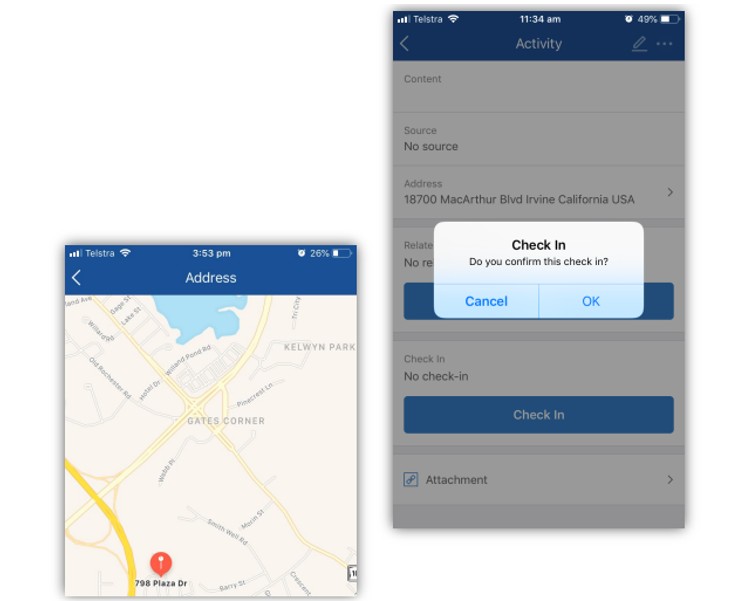
Mastering Customer Relationships: Managing Customer Data in SAP Business One Sales
Effective customer relationship management is crucial for sales success, and SAP Business One Sales provides a robust set of features to manage customer data efficiently.
Customer Data Management:
- Users can create new customers or leads, providing a centralized platform for managing customer information.
- The application allows users to view Business Partner details, including related activities, sales documents (sales quotations, sales orders, sales opportunities), special prices and account information, offering a comprehensive view of customer interactions.
- Sales representatives can modify contact details, log new activities, and initiate phone calls, emails, or text messages directly from the app, streamlining communication.
- The ability to define a net, gross, or mix price mode when adding, editing, or viewing a business partner provides flexibility in pricing strategies.
- Users can locate their contacts on a map and plan routes, optimizing travel and visit schedules.
- The application supports the download and upload of attachments to business partners, ensuring that all relevant documents are easily accessible.
- The Business Partner data ownership function is supported, providing control and accountability in customer management.
Customer Filtering and Sorting:
- The application allows users to filter by business partner type, distinguishing between customers and leads for targeted management.
- Users can sort customers by various criteria, including name, code, recency, frequency, monetary value, account balance, churn probability and more.
- Customer is rated with 1-5 stars, based on frequency of orders and monetary values.
- The churn field displays the customer attrition risk as well as the churn probability.
- Average amount per sales order displayed next to the proposed re-order date.
- Leads get displayed by industry, activity days.
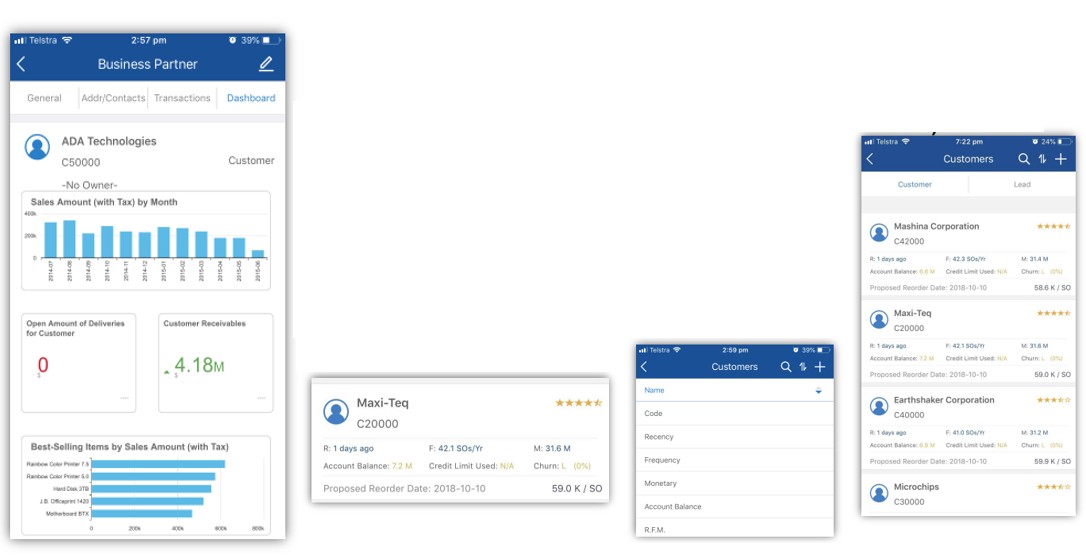
Inventory Visibility: Viewing Items in Stock with SAP Business One Sales
Access to real-time inventory information is essential for efficient sales operations, and SAP Business One Sales provides comprehensive inventory visibility.
-
Item Information: Users can view detailed information about items in inventory, including unit price and in-stock quantity.
-
Warehouse-Specific Quantity: The application allows users to view the quantity of an item by warehouse location, ensuring accurate inventory management.
-
Price List Selection: Users can select a net or gross price list for each item, providing flexibility in pricing.
-
Item Search: The ability to search for items in inventory streamlines the process of finding specific products.
-
Price List Verification: Users can check items in assigned price lists, ensuring accurate pricing for customers.
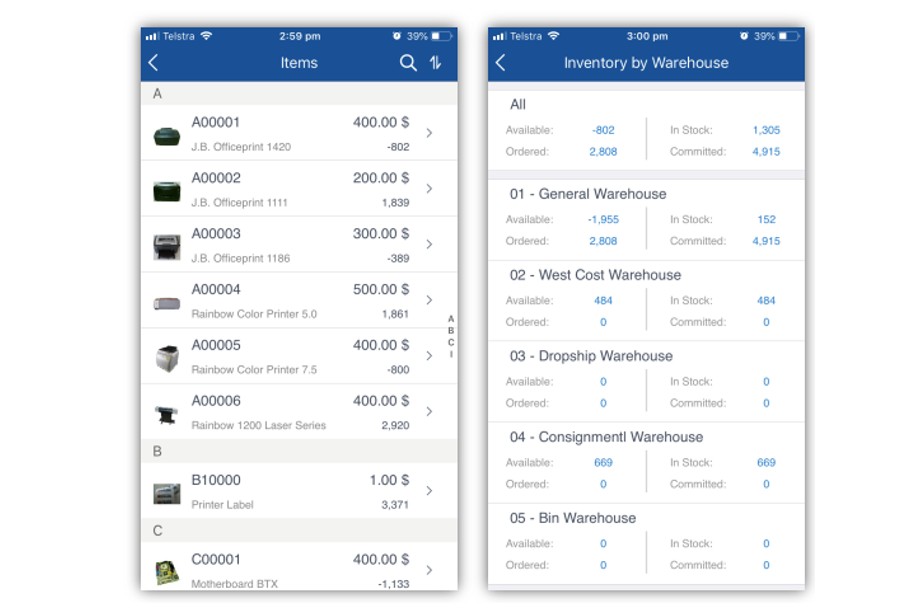
Streamlining Sales Transactions: Managing Sales Documents and Opportunities
SAP Business One Sales simplifies the management of sales documents and opportunities, enhancing efficiency and accuracy.
Sales Document Management (Orders and Quotations):
- Users can search, create, and cancel sales quotations and sales orders.
- The application allows users to update existing sales quotations and sales orders, and manage activities related to these documents.
- Users can update approved documents and draft documents with “Pending” or “Approved” status, providing flexibility in document management.
- Documents can be sorted by document number, BP name, document total, or delivery date, facilitating easy retrieval.
- Sales quotations can be copied to sales orders, streamlining the order process.
- Users can view, add, edit, and close activities related to sales quotations and sales orders, ensuring comprehensive tracking of interactions.
- Data ownership for documents is supported, providing control and accountability.
Sales Opportunity Management:
- Users can create, view, and search for sales opportunities.
- The application allows users to view, edit, and create stages for sales opportunities, enabling effective pipeline management.
- All sales opportunities can be displayed in pipeline mode, providing a visual representation of the sales process.
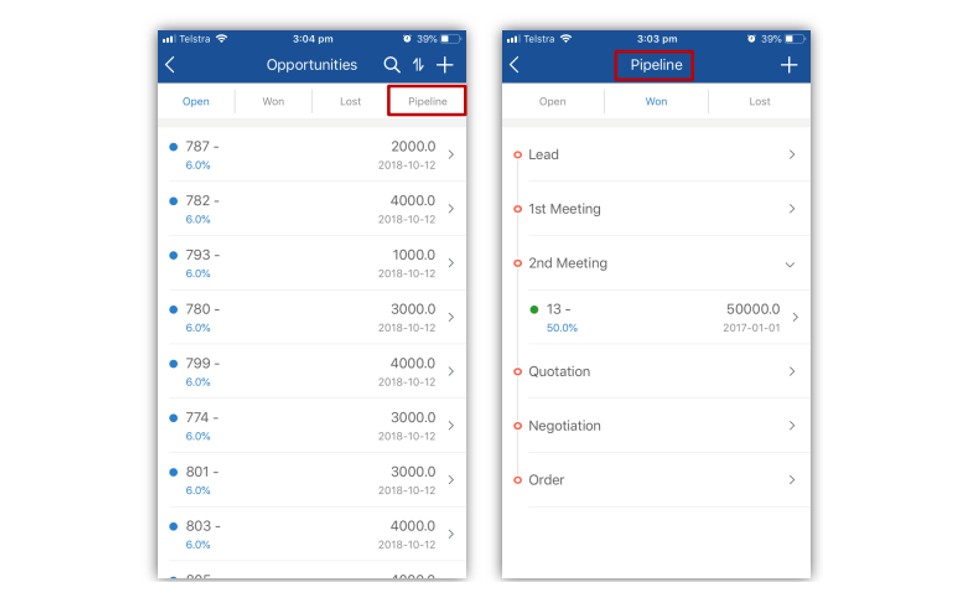
Enhancing Collaboration and Information Sharing: Managing Attachments
SAP Business One Sales facilitates seamless collaboration and information sharing through its attachment management capabilities.
Attachment Management:
- Users can view, download, and upload attachments from and to business partners, items, activities, sales opportunities, sales documents, and service calls.
- Image files are displayed directly within the application.
- For other file types, a system message prompts the user to select a program for opening the file.
- Users can upload attachments of image file types by browsing for the required image file or taking a picture using their mobile device.

Data-Driven Decision Making: Crystal Reports Integration
SAP Business One Sales empowers sales teams with data-driven decision-making through its integration with Crystal Reports.
-
Crystal Reports Access: A new Crystal Report menu option provides easy access to SAP Business One Crystal Reports.
-
Report Viewing: Users can easily view their SAP Business One Crystal Reports, enabling them to make informed decisions on the go.
-
Report Sharing: The application facilitates the download and sharing of Crystal Reports with others.
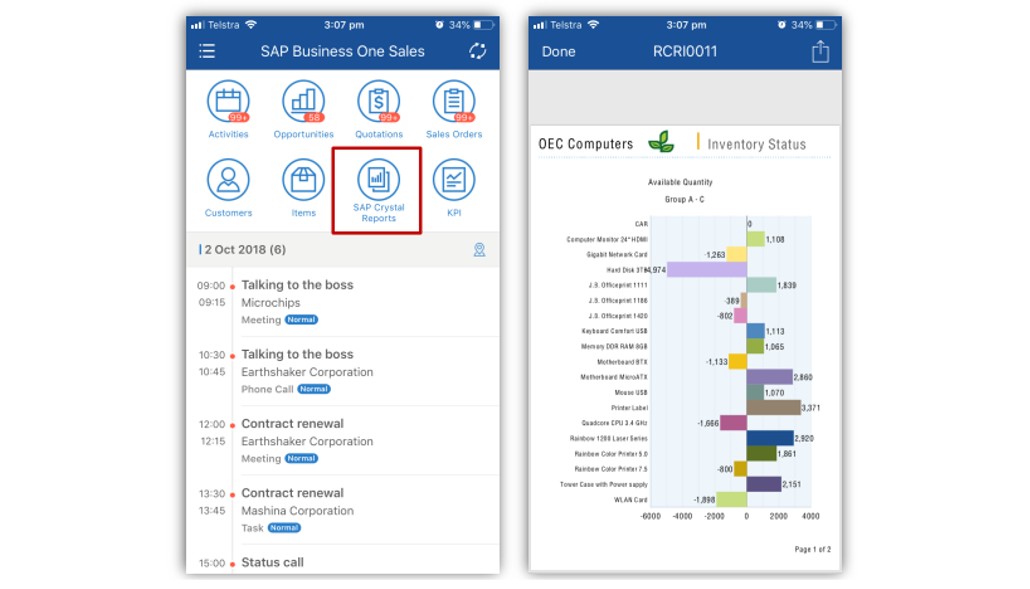
Offline Functionality: Data Synchronization and Caching
SAP Business One Sales ensures that sales teams remain productive even without an internet connection, thanks to its robust offline functionality.
Data Synchronization for Offline Mode:
- Business Partner and item details can be downloaded in batches and viewed in offline mode.
- The application supports the synchronization of large amounts of business partner data and items to the user’s mobile device.
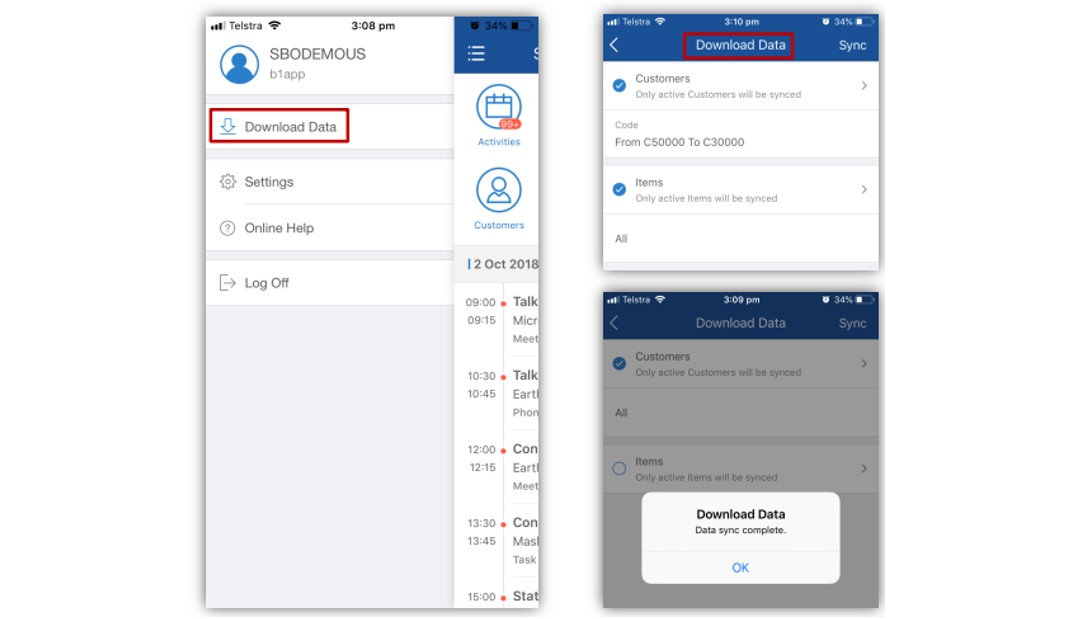
Caching for Offline Mode:
- All Business Partner and item data is cached for offline access.
- Users can set filters to select the specific data they want to cache.
- This feature enables users to view data even when offline.
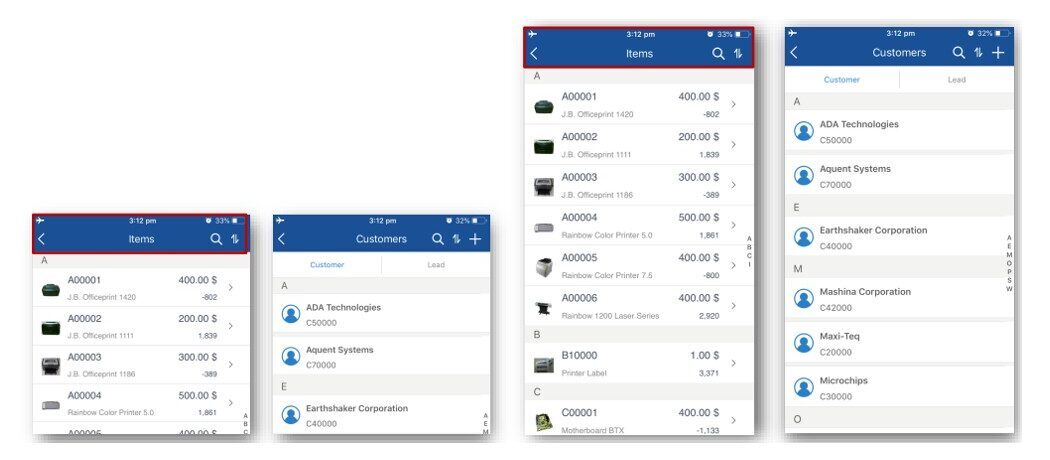
Key Advantages of SAP Business One Sales
SAP Business One Sales offers a compelling combination of features and benefits that make it an invaluable tool for sales teams:
-
Clear Sales-Oriented Scope: The application is specifically designed to address the needs of sales professionals.
-
Modern Architecture: It leverages Service Layer and Fiori-style design principles, ensuring a modern and intuitive user experience.
-
SAP HANA Analytics: It incorporates SAP HANA analytics elements, providing powerful data analysis capabilities (note that a few HANA-related capabilities are not available with MS SQL).
Ease of Use: The application is characterized by easy setup, user-oriented design, and high usability.
-
Affordable Licensing: A new, affordable license option makes it accessible to a wider range of businesses.
-
Comprehensive Security: Robust security measures ensure the protection of sensitive data.
Conclusion
SAP Business One Sales is more than just a mobile application; it’s a strategic tool that empowers sales teams to excel in a dynamic business environment. By providing access to real-time data, streamlining sales processes, and enhancing customer relationship management, it drives sales productivity and contributes to overall business success. Its user-centric design, robust functionality, and offline capabilities make it an indispensable asset for any organization seeking to optimize its sales operations.