To run an efficient business, it’s important to make sure that your employees have the time to focus on the work that matters. But, this can become difficult when they need to complete time-consuming activities like data entry. With SAP Build Process Automation, you can automate manual tasks and processes so that your employees have the time to focus on work that makes a difference.

What is SAP Build Process Automation?
SAP Build Process Automation (formerly known as SAP Robotic Process Automation, or “RPA”) can help automate manual, repetitive tasks, so your employees can focus on the things that really matter. SAP Build Process Automation combines RPA functionality, workflow management, decision management, process visibility, and embedded AI capabilities into one intuitive low-code experience. The solution is now part of the SAP Business Technology Platform (BTP).
Want to learn more about SAP BTP? Click here to read our blog.
Key Features of SAP Build Process Automation
1. Robotic Process Automation

With RPA, SAP’s friendly “robots” help you automate repetitive manual tasks such as copy-and-paste operations, data extraction, data entry, and data creation using no-code and low-code capabilities.
2. Workflow Management

Workflow management helps enable users to create forms, manage decision logic, and build, adapt, and organize process flows with the simplicity of drag-and-drop functionality.
3. Embedded Artificial Intelligence (AI)

The built-in AI capabilities enable intelligent document processing without the need to engage a data scientist.
What does SAP Build Process Automation do?

Once we start to see some real use cases for SAP Build Process Automation, it becomes much easier to understand. The solution can be used for automation across your business, from Finance to HR. Let’s have a look!
1. Finance
Automated Upload of General Ledger Entries
Challenge: A large automotive supplier creates its financial journal entries by manually copying and pasting data from spreadsheets. With more than 20,000 general ledger entries per year, this process is time-consuming and error-prone. The company wanted to reduce the time employees spend updating journal data and increase data accuracy.
Solution: SAP Build Process Automation uses bots to extract spreadsheets from incoming e-mails and posts financial data to the ERP system using an API. Posting activities are automatically logged to ensure compliance, and workflows handle exceptions in cases that require human intervention. Employees can now use their time to focus on complex cases and exceptions.

Financial Closing

Challenge: For one large retailer, financial closing is a repetitive process that requires multiple tasks and activities. Employees must check balance sheets and meet regulatory requirements for mandates such as the Sarbanes-Oxley Act, run asset depreciation reports, provision general bad debt, enter manual debits and credits, post accruals, and handle intercompany and intracompany settlements. The company wanted to streamline these time-consuming, error-prone tasks.
Solution: SAP Build Process Automation helps automate financial closing activities. Multiple robots run daily, enabling continuous close activities rather than waiting to post all transactions at month’s end. Consistency checks are carried out throughout the financial processes, and workflows offer real-time transparency into exceptions and missing information.

Automated Upload of Bank Statement Files
Challenge: A large manufacturer uploads many bank statements each day for reconciliation. The process requires multiple tasks and activities, such as checking a mailbox, downloading files to the company repository, and manually uploading bank statements into the company’s ERP system. The manufacturer wanted to enhance the employee experience by automating the upload process.

Solution: SAP Build Process Automation uses a prebuilt bot to automate the upload of incoming bank files. Multiple bots run in parallel and carry out error checks. The bots run each day, avoiding disruptions in daily operations, reducing the manual workload and improving employee productivity.

Accounts Payable Processing
Challenge: As part of its manual processing of 10,000 vendor invoices annually, a large pharmaceuticals distributor downloads information from vendor portals or retrieves it from supplier e-mails. The company wanted to replace time-intensive, error-prone download, data validation, and data transfer processes with more-efficient automated tasks.

Solution: SAP Build Process Automation combined with machine learning capabilities extracts and handles unstructured data from e-mails or PDFs to automate matching, locate purchase orders, and detect fraud. Bots automatically upload and post spreadsheet data and workflow tasks capture approvals. This helps improve the efficiency of financial operations and results in higher data accuracy.

2. Procurement
Business Partner Onboarding
Challenge: A large software company works with 40,000 business partners. But onboarding each partner in the procurement system is a time-consuming task. The onboarding process collects internal information as well as data from external portals – resulting in significant manual processing for each account. The company wanted to automate the onboarding process while helping ensure data completeness and consistency over time.

Solution: SAP Build Process Automation onboards partners and identifies missing information. Bots automatically collect information from external portals and enrich data as well as perform consistency checks, and workflow tasks to track exception-handling activities performed by partner managers. This allows the company to speed up the account creation process, reduce manual effort, and improve master data quality.

Automated Upload of Supplier Invoices
Challenge: An automotive company has hundreds of suppliers and vendors who e-mail bulk invoices in different formats and structures every day. Validating and posting these invoices into the system are tedious and time-consuming activities for employees. The company wanted to automate the invoice uploading process to increase employee productivity and improve the quality of data.

Solution: SAP Build Process Automation bots and workflows automate most manual, repetitive activities. The bots run in unattended mode, requiring no manual intervention, and perform consistency checks throughout the invoice upload process. The company is now able to reduce the manual workload of its procurement staff and reduce the time needed to process supplier invoices.

Purchase Requisition Creation
Challenge: A multinational manufacturing company procures thousands of components, items, and parts each day. As part of this process, buyers in the procurement department manually create purchase requisitions in the ERP system. The manufacturing company wanted to automate the creation of purchase requisitions to accelerate the process and reduce manual errors.

Solution: SAP Build Process Automation automatically executes tasks across different systems and departments such as validating data, creating requisitions, generating approvals, and triggering exception workflow. The company is able to reduce the time needed to create purchase requisitions, reduce its manual workload, and enhance its data quality.

Purchase Order Confirmation
Challenge: A leading food producer uses e-mail to confirm specific quantities of products, prices, and delivery times for 10,000 purchase orders annually. When the e-mail response is received, the buying company’s procurement personnel manually record the task confirmation in the ERP system. The consumer products company wanted to speed up the process by automating purchase order verification.

Solution: SAP Build Process Automation extracts purchase order numbers and line item confirmation details from incoming e-mails, automatically updating purchase order confirmations in the ERP system. Exception tasks are forwarded to appropriate employees for additional investigation. The company is able to reduce the processing time and manual effort required for purchase order confirmation.

3. Sales & Customer Service
Sales Order Creation
Challenge: A regional logistics company receives multiple sales orders each day. Employees process these orders and add the data to the ERP system. Because uploading sales orders (using one or several company codes) is a time-consuming and error-prone task, the company wanted to find a better way to process them quickly.

Solution: SAP Build Process Automation automatically structures spreadsheet data and sends it to the ERP system. A pre-built bot replaces the manual processing of files while avoiding errors, and an automatic notification is sent to sales employees and customers when a sales order is created. The company is able to reduce the time needed to create sales orders, and improve employee productivity.

Customer Onboarding
Challenge: Online banks and credit card companies require significant effort to onboard new customers, despite the growth in self-registration features. One multinational bank processes an average of 15,000 new customers annually, using external services to perform prechecks that validate credit risk and comply with regulatory requirements. The bank wanted to accelerate this process and increase its accuracy.

Solution: SAP Build Process Automation automates the collection of information from external systems and maintains back-end systems during the provisioning process. Bots are deployed in an attended scenario so they can be combined with manual tasks, creating a smooth transition between bots and employees. The company is able to reduce the time needed to complete the customer onboarding process and sees a significant reduction in manual errors.

4. HR
Employee Onboarding
Challenge: A multinational bank hires 15,000 new employees annually. The lengthy onboarding process involves different systems and tools, from core HR systems to user provisioning, training systems, and the use of government portals to fulfil legal requirements. The bank wanted to accelerate the process; ensure it produces complete, consistent data; and create a better new-hire experience.

Solution: SAP Build Process Automation automates the execution of onboarding tasks across different systems and departments, such as creating system users, ordering equipment, or submitting required information to authorities. The company is able to reduce the manual workload and provide an exceptional employee onboarding experience.

What are the benefits of SAP Build Process Automation?
To keep up with evolving market requirements, your business needs to improve processes and operations. But, scarce development resources and skills can make it difficult to adapt to change. SAP Build Process Automation helps business users to adapt, improve, and innovate their business processes.
Companies use SAP Build Process Automation to address a variety of process challenges, and it can help:
- Fix broken or outdated processes
- Automate manual process steps
- Reduce unnecessary steps
This can then help your business:
- Improve Productivity
- Reduce Costs
- Provide an exceptional employee & customer experience